Pricing Free

Visualize the SharePoint Online List Form Designer
Forms for Office365 can help you to modify the default SharePoint Online list form to a compact and stylish custom form with many adjustment options. The intuitive interface allows end users to create a rich and impressive SharePoint list form without having to write any coding techniques in minutes.
With Forms for Office365, users can configure highly customizable complex SharePoint forms for reports, invoices, product details postings, request processing, contact information collection, and any other business process requirements.
Forms for Office365 main features:
- Use the drag and drop feature to create custom SharePoint Online list forms using other sections and blocks.
- Forms support images, attachments, links, and various other field types.
- If required, the expression text field can bind the basic information of the currently logged in user, such as name, department, job, etc.
- You can apply the same view for list item creation, editing, and display.
- Form for Office365 provide a variety of theme style, without any front-end code can be free to switch the form style.
- The form preview mode provides WEB view and phone view.
Product Online Help Documentation: http://www.cxytech.cn/docs/formapp_en-us.pdf
At a glance
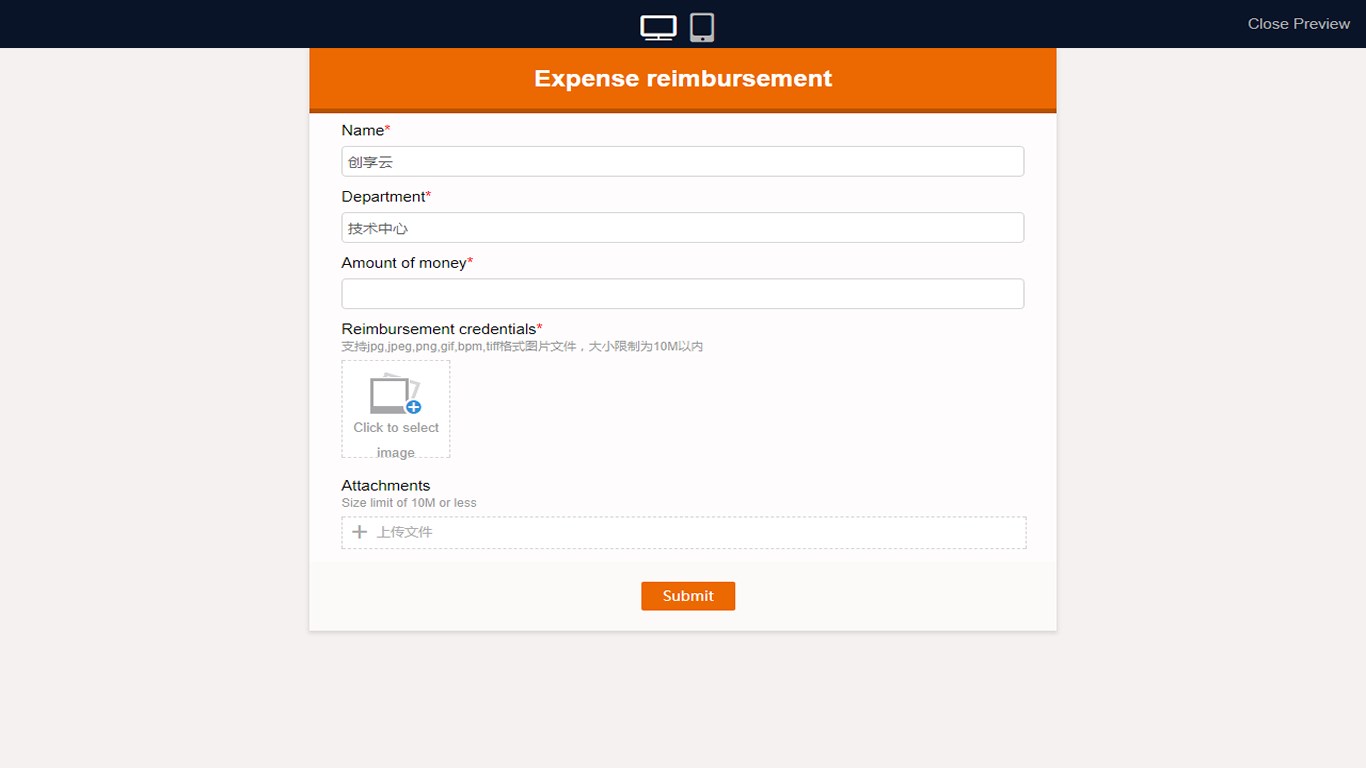
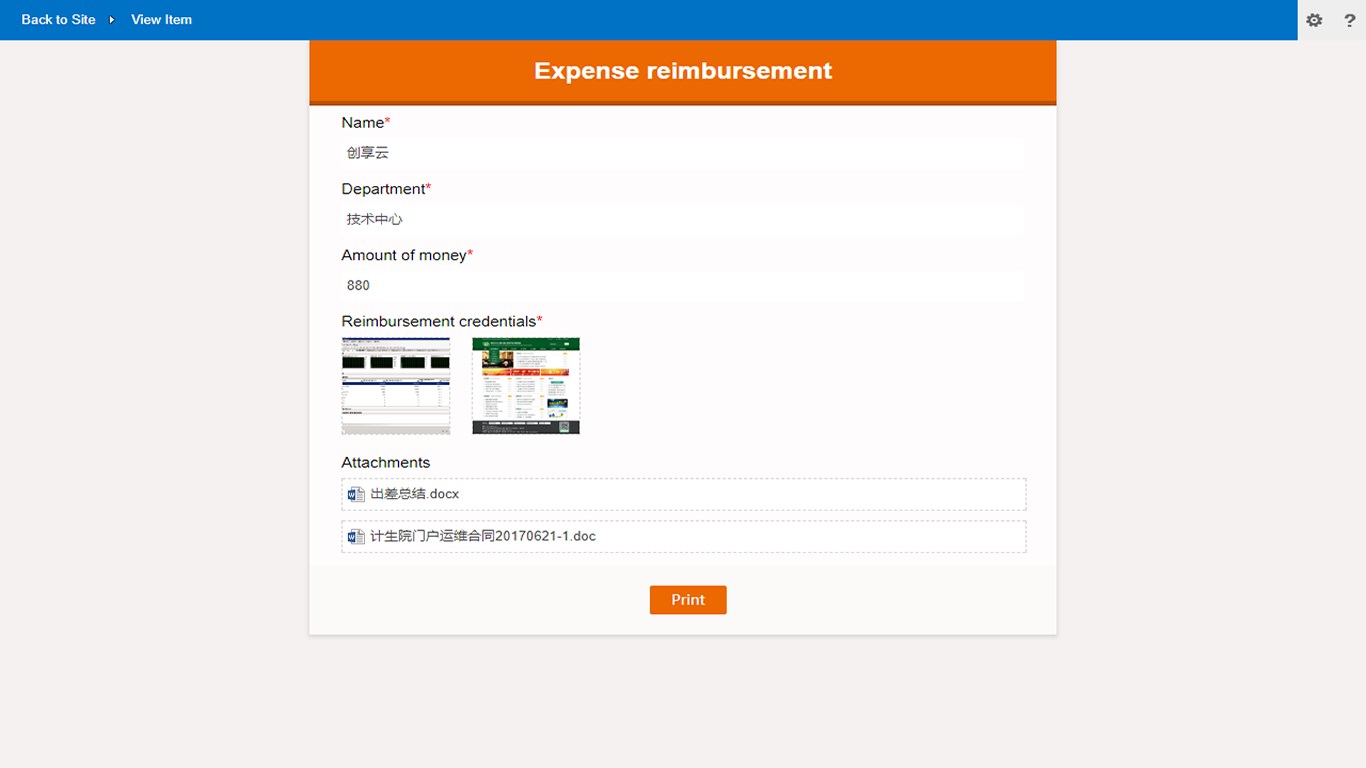
Other apps from 四川创享云科技有限公司
知识图谱 for Office365 - China四川创享云科技有限公司 SharePoint知识图谱是知识文档导航系统,并显示不同的知识存储之间重要的动态联系。
SharePoint知识图谱是知识文档导航系统,并显示不同的知识存储之间重要的动态联系。
Applicable to: SharePoint
SharePoint
NaN out of 4
知识图谱 for Office365四川创享云科技有限公司 SharePoint知识图谱是知识文档导航系统,并显示不同的知识存储之间重要的动态联系。
SharePoint知识图谱是知识文档导航系统,并显示不同的知识存储之间重要的动态联系。
Applicable to: SharePoint
SharePoint
NaN out of 4
Workflow for Office365 - China四川创享云科技有限公司 SharePointVisualization No code design Arbitrary complexity workflow
SharePointVisualization No code design Arbitrary complexity workflow
Applicable to: SharePoint
SharePoint
NaN out of 4
信息门户 for Office365 - China四川创享云科技有限公司 SharePoint方便易用的信息发布与共享平台,可以帮助您快速构建门户及信息发布。
SharePoint方便易用的信息发布与共享平台,可以帮助您快速构建门户及信息发布。
Applicable to: SharePoint
SharePoint
NaN out of 4
By getting this product, I give Microsoft permission to use or share my account information so that the provider can contact me regarding this product and related products. I agree to the provider's terms of use and privacy policy and understand that the rights to use this product do not come from Microsoft, unless Microsoft is the provider. Use of AppSource is governed by separate terms and privacy.