Pricing Additional purchase may be required
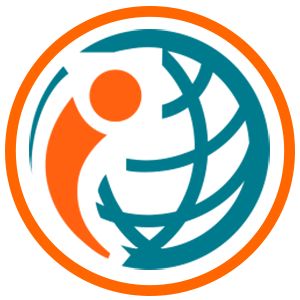
For the full capabilities of this add-in, get the SaaS package:
Don't we all want a personal assistant? Now you can get your own assistant and never miss a task
MIPA - My Intelligent personal assistant. MIPA will help you getting an overview of what's on your program. – TODAY - THIS WEEK - NEXT WEEK.
MIPA brings you all your tasks into Outlook
GET A PERSONAL ASSISTANT AND NEVER MISS A TASK
Enhance individual and team productivity by bringing you one step closer to a centralized task management experience with a connectivity between Outlook and Planner, To-Do, your calendar and mail follow up. Instead of constantly switching contexts to keep up with what you must do next, you’ll see all your tasks visualize in one place. MIPA will help you getting an overview of what's on your program. – TODAY - THIS WEEK - NEXT WEEK. Not only will you never miss a Tasks, but MIPA will allow you to update your tasks directly from MIPA. It has never been easier to manage your tasks. All this, you get directly in Teams at the tip of your hand.
MIPA includes the App Award Winning Add-in iPlanner Pro. Best Integration 1st place Microsoft 365 App Award Winners 2019. Not only will you never miss a Tasks, but MIPA will allow you to update your tasks or create a Planner Task directly from Outlook. It has never been easier to manage your tasks. All this, you get directly in Outlook at the tip of your hand.
Learn much more about MIPA. We made a YouTube Channel with video guides that will help you learn about MIPA and help you get started
We want to make it easy for you to Try and Decide.
When you deploy MIPA in Teams or Outlook you automatically activate a 30 days free trial of the full version of MIPA. You only activated a trial! you have not signed up for a subscription.
Purchase a subcription
You can only purchase a subscription for MIPA from
- Your Microsoft Partner
- iGlobe
- From Microsoft AppSource Store.
Should you have any question regadring signing up for a subscription feel free to conatact us by sending an email to iGlobe sales or vist MIPA Web site
Notice, the subscription allows you to use both MIPA for Teams and MIPA for Outlook.
Should you have any questions please feel free to contact us. We can also offer you a demo or assist you in the implementation. As it is a simple product, we believe it will not take more than just 30 min. Book us now
SECURITY
Microsoft 365 App Publisher Attestation program - Microsoft 365 App Security and Compliance
If you are using iGlobe CRM Office 365 you will even get more from your Personal Assistant. MIPA will help you keep track on your meeting report and opportunities. You will never forget to follow up on your meetings or miss an important sales opportunity.
App capabilities
When this app is used, it
- Can send data over the Internet
- This app can access and modify personal information in the active message, such as the body, subject, sender, recipients, and attachment information. It may send this data to a third-party service. Other items in your mailbox can’t be read or modified.
At a glance
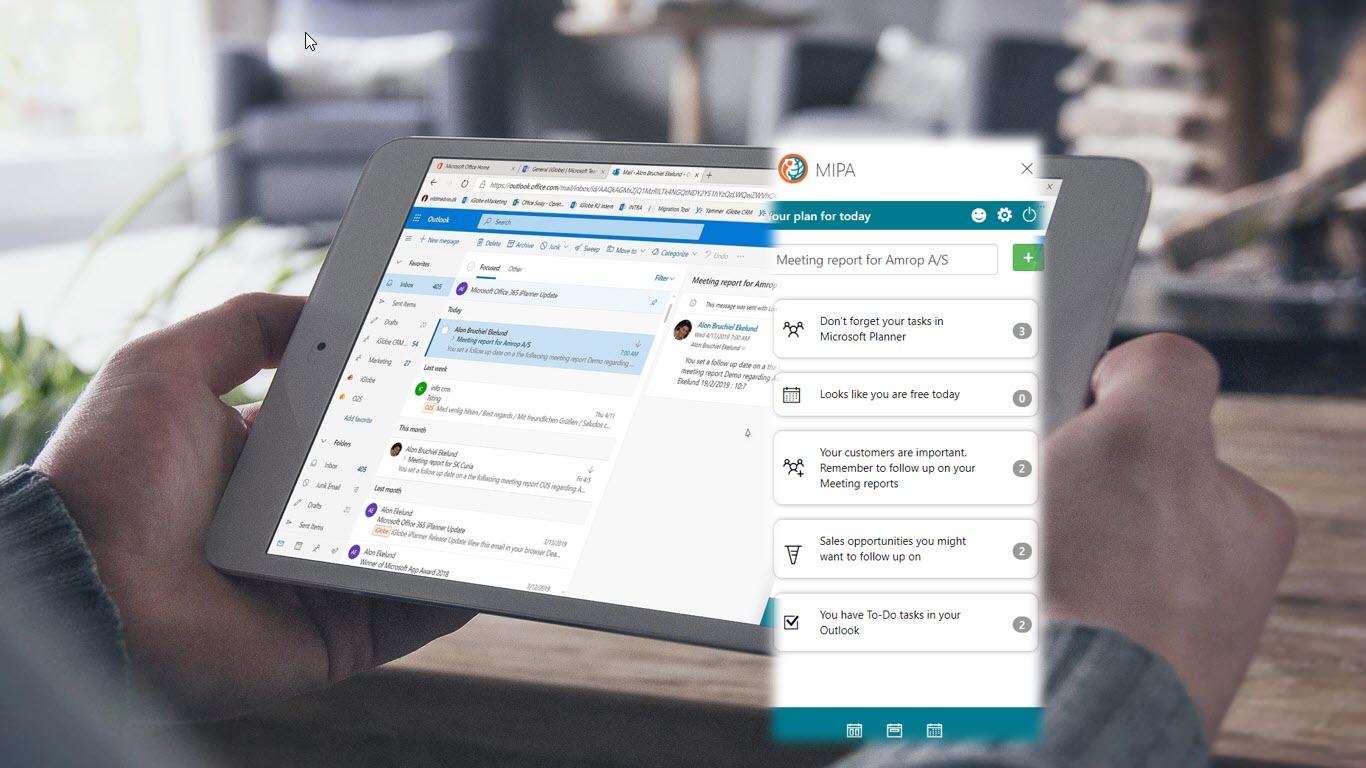
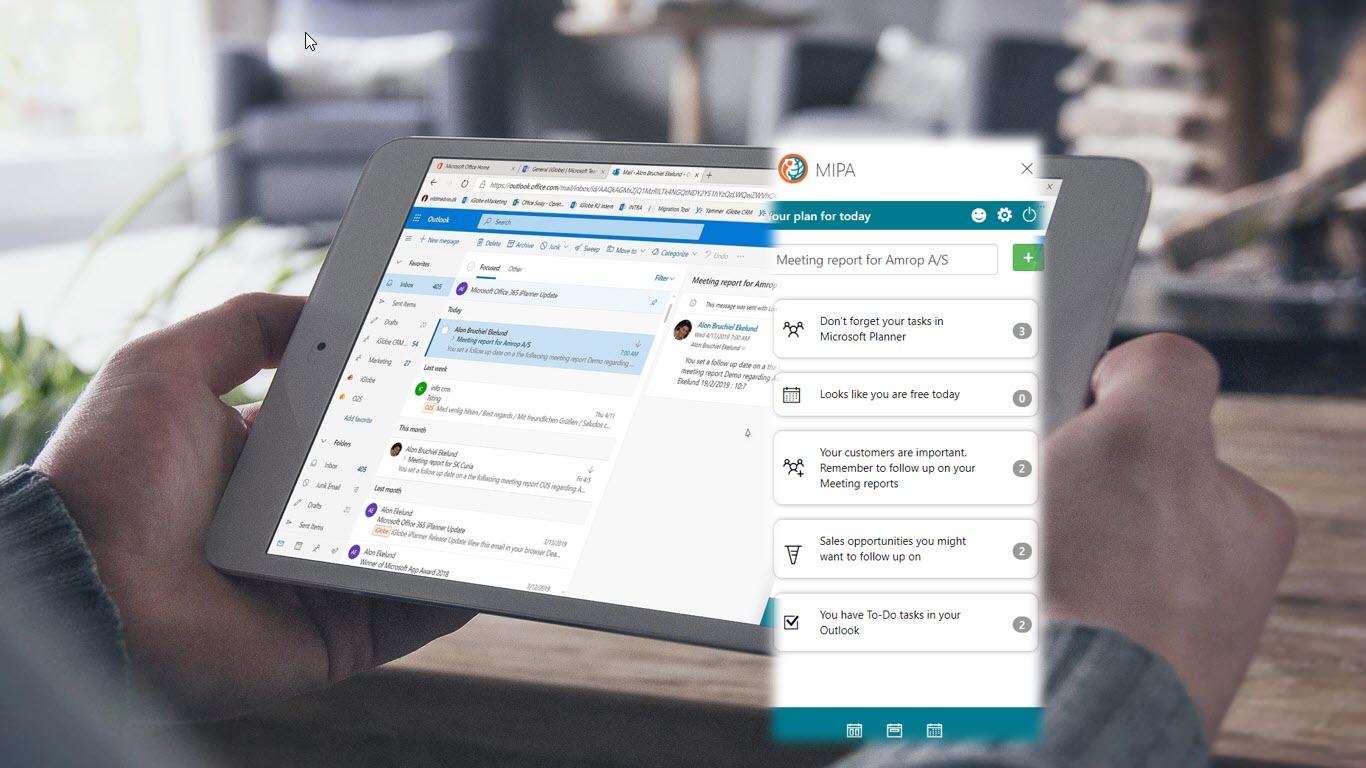



Other apps from iGlobe
iPlanner Pro Office 365iGlobe OutlookGet Planner tasks from Office 365 Planner & Teams at the tip of your hand in Outlook on any device.
OutlookGet Planner tasks from Office 365 Planner & Teams at the tip of your hand in Outlook on any device.
view package options
Applicable to: Outlook
Outlook
NaN out of 5
iPlanner Office 365 Planner Add-in for OutlookiGlobe OutlookiPlanner Outlook Add-in gives you access to see your Office 365 Planner task directly from Outlook.
OutlookiPlanner Outlook Add-in gives you access to see your Office 365 Planner task directly from Outlook.
Applicable to: Outlook
Outlook
NaN out of 5
Office2SharePoint for OutlookiGlobe OutlookOffice2SharePoint - working with SharePoint, OneDrive and Microsoft Teams the easy way.
OutlookOffice2SharePoint - working with SharePoint, OneDrive and Microsoft Teams the easy way.
view package options
Applicable to: Outlook
Outlook
NaN out of 5
MIPA - Your Personal AssistantiGlobe Office app
Office app Outlook
Outlook TeamsMIPA is what we all dream about having, a personal assistant that will help you through your day.
TeamsMIPA is what we all dream about having, a personal assistant that will help you through your day.
view package options
Applicable to: Office app
Office app Outlook
Outlook Teams
Teams
NaN out of 5
Office2SharePoint for OfficeiGlobe Excel
Excel PowerPoint
PowerPoint WordMaking the interaction between Word, Excel and PowerPoint and SharePoint Online & Teams enjoyable
WordMaking the interaction between Word, Excel and PowerPoint and SharePoint Online & Teams enjoyable
view package options
Applicable to: Excel
Excel PowerPoint
PowerPoint Word
Word
NaN out of 5
By getting this product, I give Microsoft permission to use or share my account information so that the provider can contact me regarding this product and related products. I agree to the provider's terms of use and privacy policy and understand that the rights to use this product do not come from Microsoft, unless Microsoft is the provider. Use of AppSource is governed by separate terms and privacy.

