Precios Es posible que se requiera una compra adicional

Insert a timer into your PowerPoint presentation. Add an analog or digital timer into your slide.
Do you want to insert a timer into your PowerPoint presentation? Then PP Timer is what you need. Add a timer to your slide with just a few mouse clicks. This handy countdown timer runs inside the slide itself, so it will work very smoothly. During your presentation, you can start the timer with a single mouse click.
PP Timer is free to use and contains basic features. Buy a license to unlock all features though an in-app purchase. A Microsoft account is required to make the purchase, this can be either a personal-, business- or school-account.
IMPORTANT:
- For PP Timer to work, you need a working internet connection.
Do you encounter any problems or do you have a question? Please contact us at info@pp-timer.com.
Funcionalidades de la aplicación
Cuando se usa esta aplicación,
- Puede leer el documento y hacer cambios
- Puede enviar datos por Internet
De un vistazo
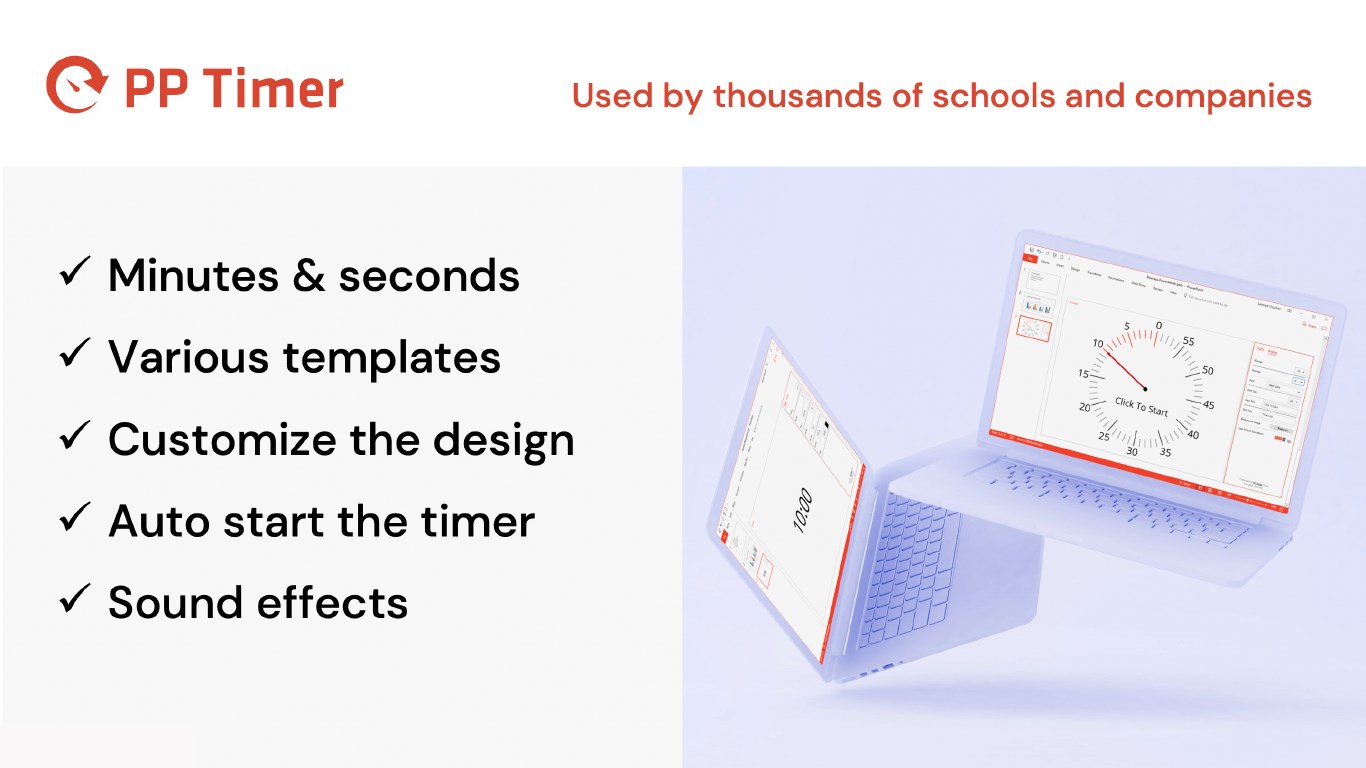
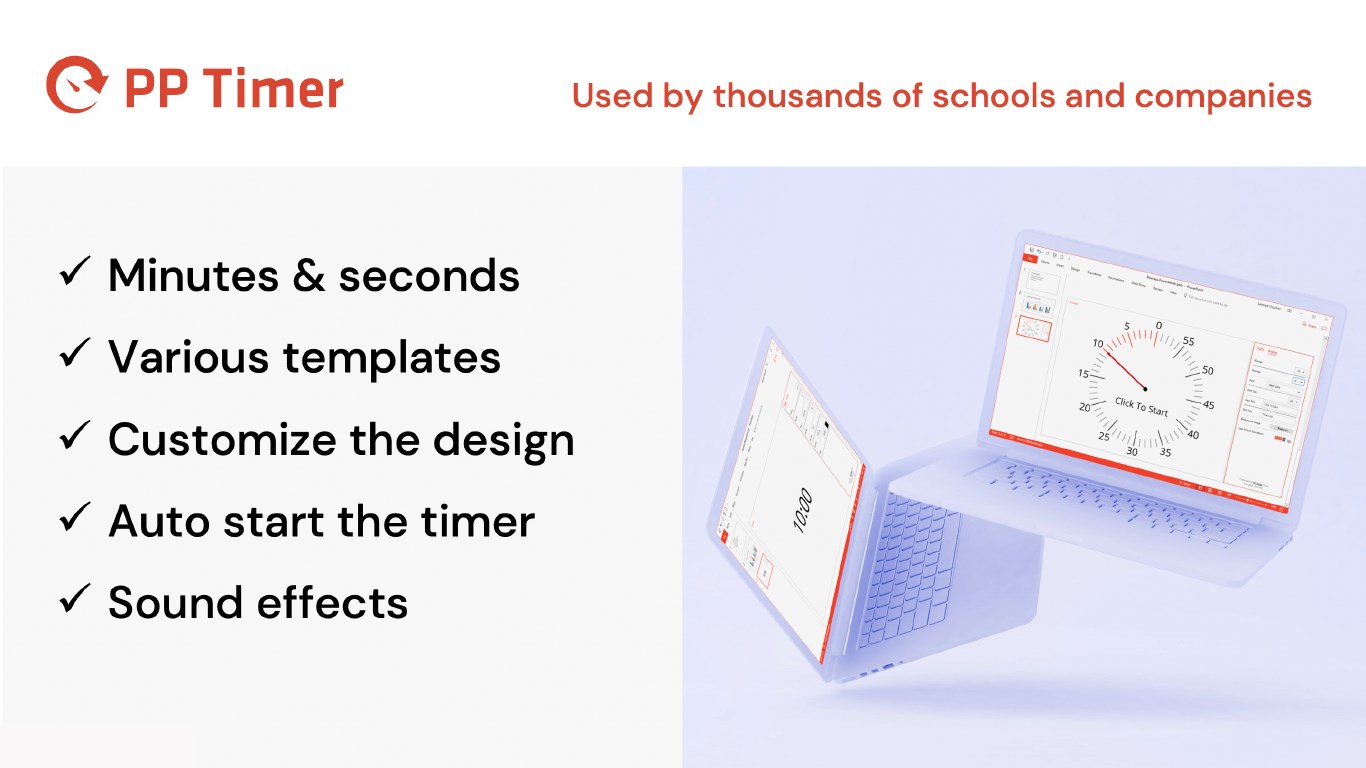
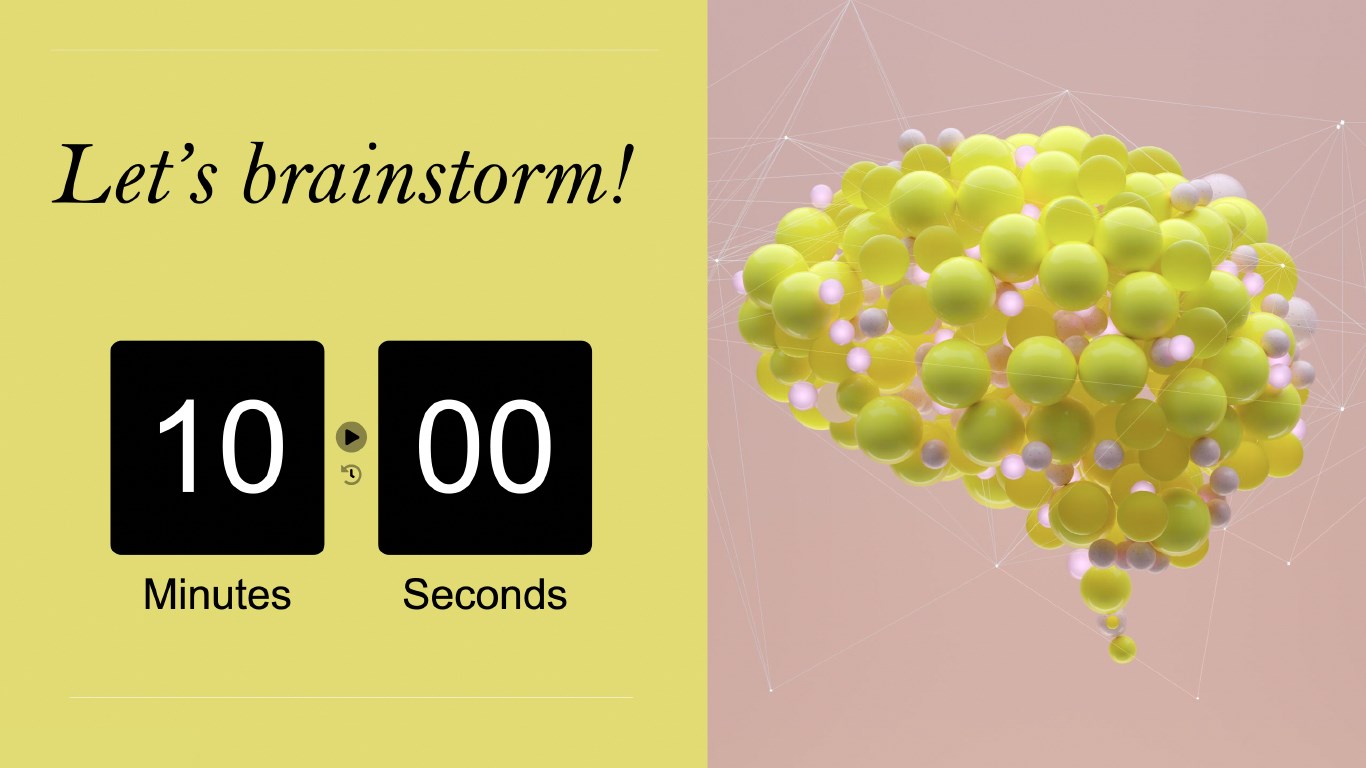

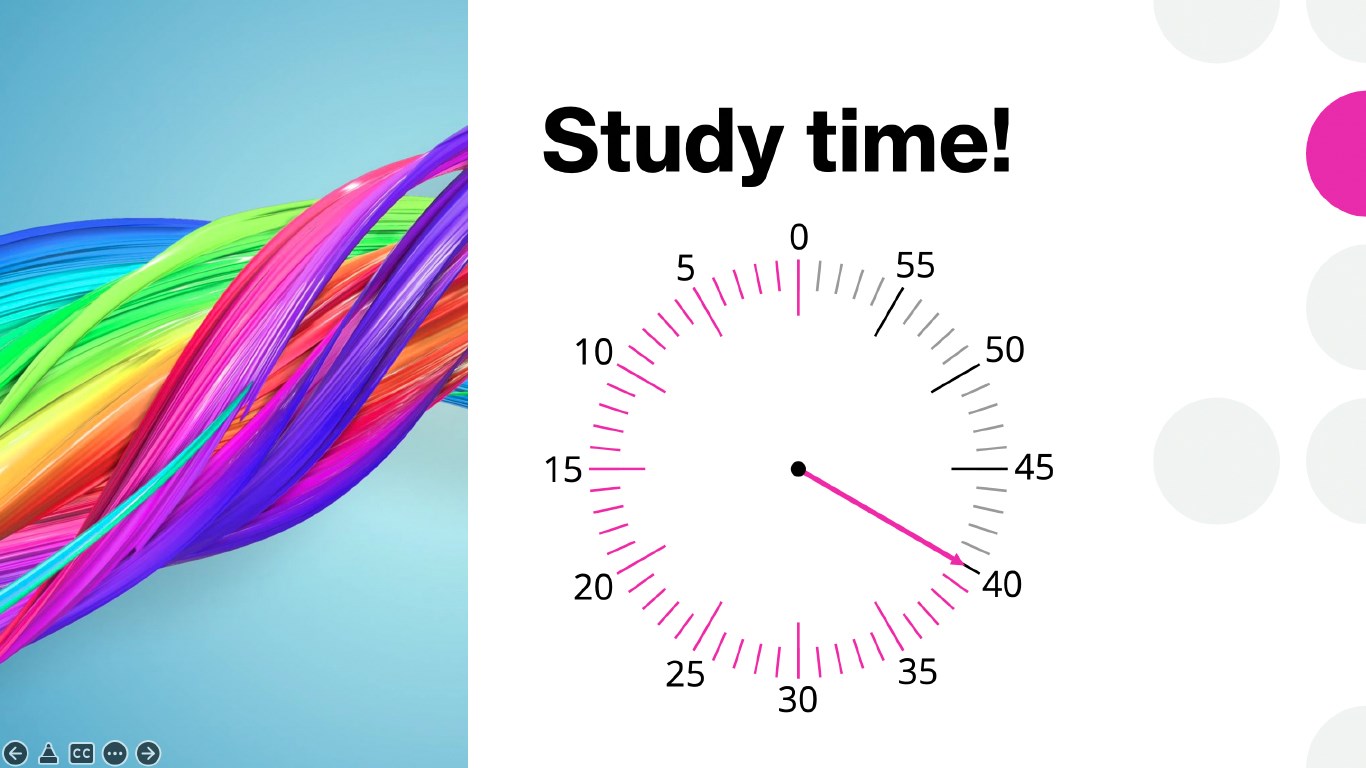
By getting this product, I give Microsoft permission to use or share my account information so that the provider can contact me regarding this product and related products. I agree to the provider's términos de uso and directiva de privacidad and understand that the rights to use this product do not come from Microsoft, unless Microsoft is the provider. Use of términos is governed by separate privacidad and {4}.
