Precios Gratis
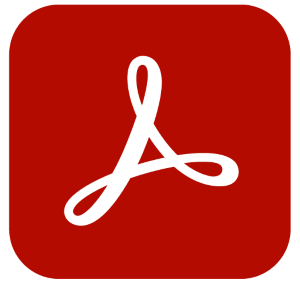
Para obtener todas las funcionalidades de este complemento, obtenga el paquete SaaS:
Easily convert emails to PDF, append PDFs, or share attachments with public links.
Easily send large files over email and archive important emails using Adobe Acrobat.
Accelerate business, improve customer satisfaction, and empower employees to do their best work with the all-in-one digital document solution from the inventor of the PDF, right within Microsoft Outlook. With Acrobat, easily send large files such as presentations, reports, legal documents, technical manuals, and more. Many email services impose size limits on attachments which can restrict the ability to send large files directly via email. By sending a link with Adobe Acrobat for Microsoft Outlook, you can ensure recipients can access the file regardless of its size. With Acrobat Standard or Acrobat Pro, gain the capability to convert emails to PDFs and add emails to your existing PDFs for easy document compilation and archival.
Note: Adobe Acrobat for Microsoft Outlook is available in New Outlook on Windows, Outlook on Mac, and the Outlook Web app. This app is not supported on legacy Outlook on Windows and Mac.
Key Free Features
- Send large files as Adobe Document Cloud public links in emails*. Anyone with the link can preview, access, and download shared files.
- Select PDF files from and save files to your Microsoft OneDrive or SharePoint cloud storage and your computer.
Premium Features
Premium features are included with an Adobe Acrobat Standard or Acrobat Pro account.
- Turn any email into a PDF.
- Append emails to existing PDFs.
Get Access to Premium Features
For individuals: Subscribe today or get started with a free trial.
For organizations: Subscribe today or get started with a free trial.
Supported Languages
English, French, German, Japanese, Spanish, Italian, Danish, Finnish, Norwegian, Portuguese, Dutch, Swedish, Simplified Chinese, Traditional Chinese, Korean, Czech, Russian, Polish, and Turkish
Learn More
Acrobat for Microsoft Outlook User Guide
*The app utilizes the 'onMessageAttachmentsChanged' launch event to improve email collaboration. Specifically, it detects when a PDF is attached to an email and prompts users to convert the PDF into a shareable Adobe Document Cloud public link.
Funcionalidades de la aplicación
Cuando se usa esta aplicación,
- Puede enviar datos por Internet
- Esta aplicación puede obtener acceso a información personal en el mensaje activo, como cuerpo, asunto, remitente, destinatarios y datos adjuntos, y modificarla. Puede que el complemento envíe estos datos a servicios de terceros. Otros elementos del buzón no se pueden leer ni modificar.
Este complemento puede iniciarse por sí solo cuando:
- El usuario agrega o quita datos adjuntos de un correo electrónico.
Other aplicaciones de ADOBE INC.

Adobe Acrobat for Microsoft Teams and OutlookADOBE INC. Office app
Office app Outlook
Outlook TeamsGain insights, edit, convert, and collaborate on PDFs
TeamsGain insights, edit, convert, and collaborate on PDFs
ver opciones de paquete
Applicable to: Office app
Office app Outlook
Outlook Teams
Teams
NaN out of 5

Report BuilderADOBE INC. ExcelCreate Excel reports with Adobe Analytics or Customer Journey Analytics data.
ExcelCreate Excel reports with Adobe Analytics or Customer Journey Analytics data.
Applicable to: Excel
Excel
NaN out of 5
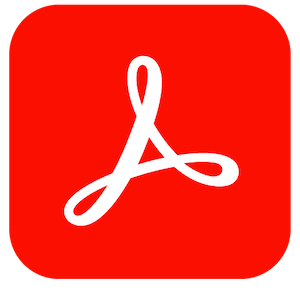
Adobe Document GenerationAdobe Inc. WordCreate templates for dynamic Word and PDF output using Adobe Document Generation API
WordCreate templates for dynamic Word and PDF output using Adobe Document Generation API
Applicable to: Word
Word
NaN out of 5

Adobe ExpressAdobe Inc. TeamsEasily access your Adobe Express creations
TeamsEasily access your Adobe Express creations
Applicable to: Teams
Teams
NaN out of 5

Adobe Connect for Microsoft OutlookADOBE INC. OutlookSchedule meetings with Adobe Connect rooms easily within Outlook.
OutlookSchedule meetings with Adobe Connect rooms easily within Outlook.
Applicable to: Outlook
Outlook
NaN out of 5
Al obtener este producto, concede permiso a Microsoft para usar o compartir la información de mi cuenta para que el proveedor pueda ponerse en contacto conmigo con respecto a este producto y productos relacionados. Acepto los términos de uso y la directiva de privacidad del proveedor y entiendo que los derechos para usar este producto no proceden de Microsoft, a menos que Microsoft sea el proveedor. El uso de AppSource se rige por términos y privacidad independientes.
