Precios Es posible que se requiera una compra adicional

Bring the leading AI Legal Assistant into your Microsoft Teams environment.
CoCounsel: The Premier GenAI Assistant for Legal Professionals, Now in Microsoft Teams
With the CoCounsel Add-in for Microsoft Teams, legal professionals can efficiently manage complex legal tasks with the help of the first professional-grade GenAI assistant designed specifically for legal professionals, combining cutting-edge AI technology with deep legal expertise to deliver reliable, ready-to-use results.
Professional-grade: Trust the output of the only GenAI assistant appropriate for legal work, securely built on the world’s leading legal content and expertise.
Accessible: Engage with CoCounsel directly within Microsoft Teams to enhance collaboration.
Fast: Get crucial, professionally-vetted information with real-time assistance during meetings and chats.
Why Choose CoCounsel? CoCounsel stands out as the most reliable and efficient AI assistant for legal professionals, offering unparalleled speed to knowledge and seamless integration into your existing workflow. With CoCounsel, legal professionals can:
- Conduct research using Westlaw AI-Assisted Research and Search & Summarize Practical Law
- Summarize and review legal documents
- Prepare for depositions
- Extract contract data
- Create timelines from documents
- And more!
For inquiries or feedback on results, please reach out to us via our Contact Uspage.
If you need support, visit our Get Startedpage to connect with us.Funcionalidades de la aplicación
Cuando se usa esta aplicación,
- Puede enviar datos por Internet
- Esta aplicación puede obtener acceso a información personal en el mensaje activo, como números de teléfono, direcciones postales o URL. La aplicación puede enviar estos datos a un servicio de terceros. Otros elementos del buzón no se pueden leer ni modificar.
De un vistazo
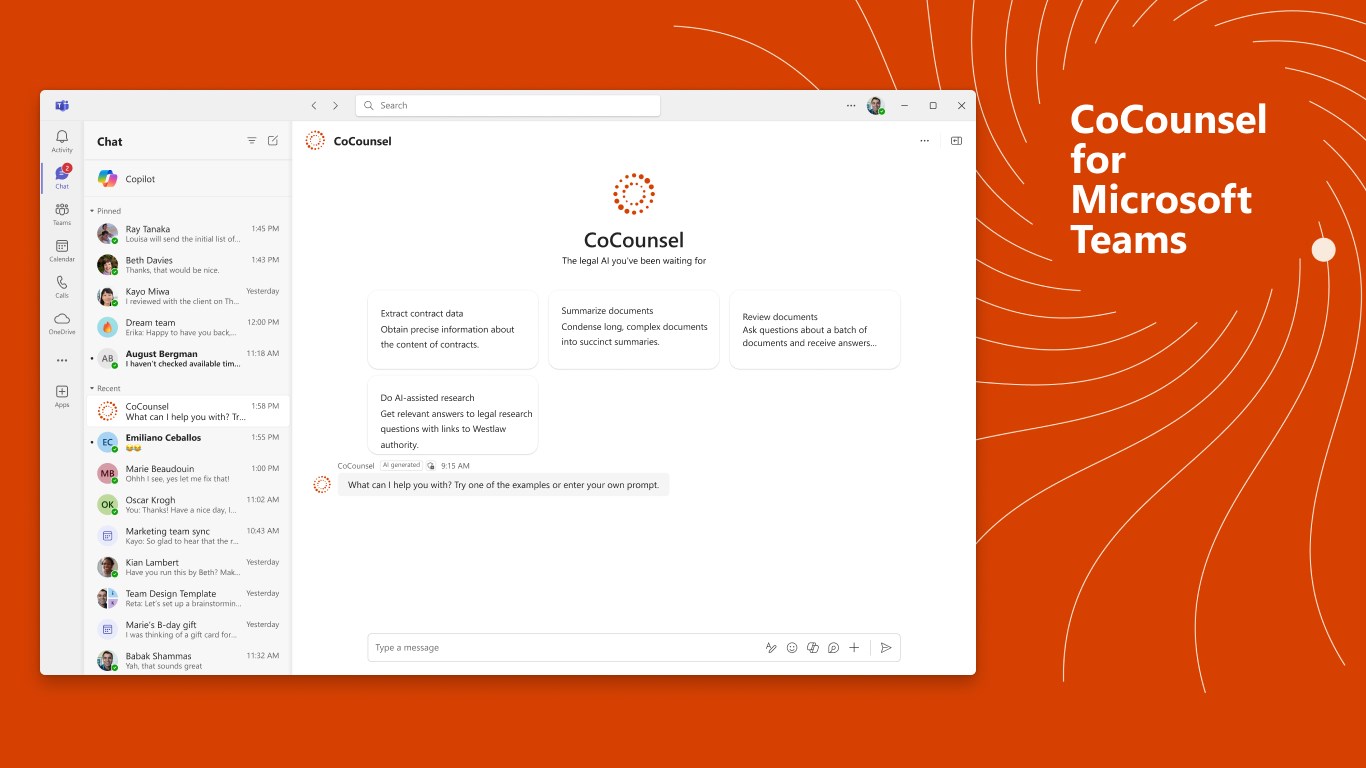
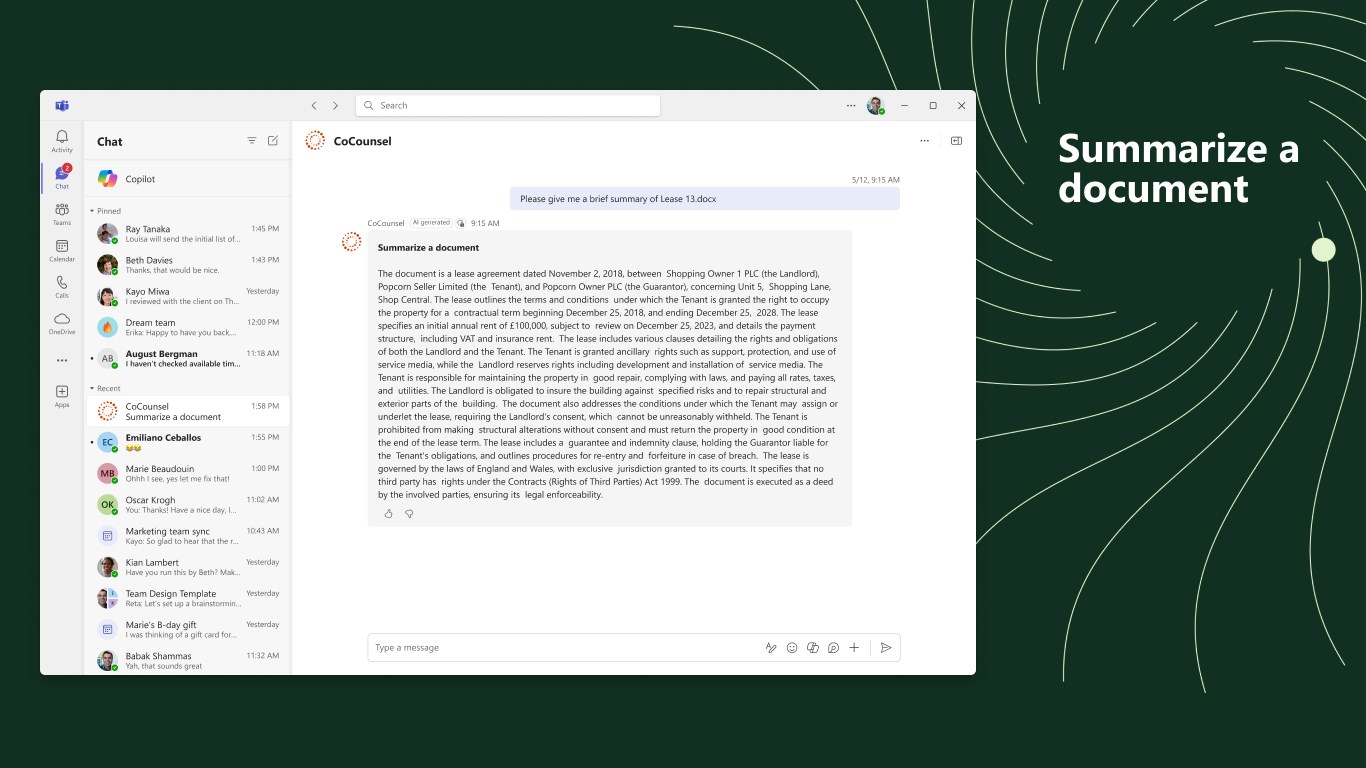
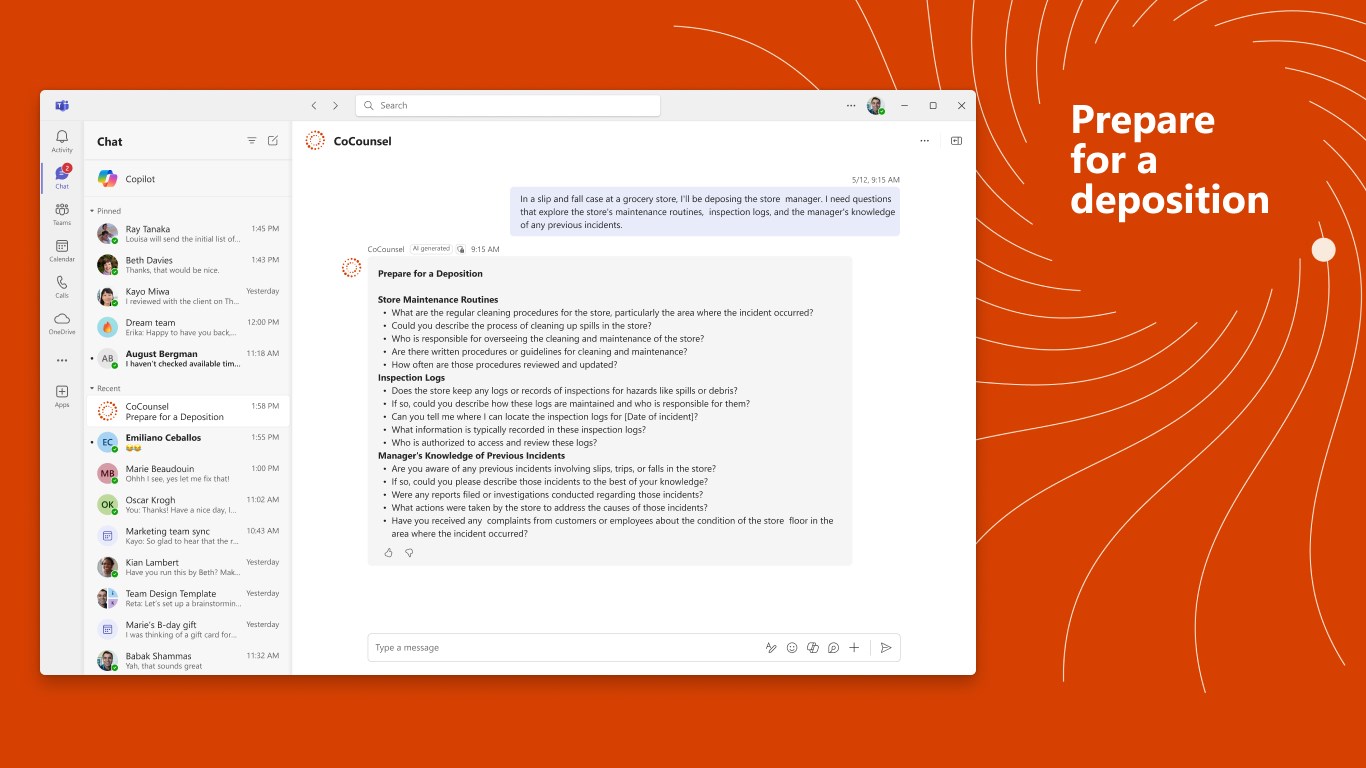

Other aplicaciones de Thomson Reuters Incorporated
CoCounsel for Microsoft OutlookThomson Reuters Incorporated OutlookBring the leading AI Legal Assistant into your Microsoft Outlook environment.
OutlookBring the leading AI Legal Assistant into your Microsoft Outlook environment.
Applicable to: Outlook
Outlook
NaN out of 4
Contract Express AuthorThomson Reuters Incorporated WordCreate templates for document automation with Thomson Reuters Contract Express.
WordCreate templates for document automation with Thomson Reuters Contract Express.
Applicable to: Word
Word
NaN out of 4
TR Legal Communication HubThomson Reuters Incorporated TeamsOne-Click Approvals: Approve or reject requests without logging in the product
TeamsOne-Click Approvals: Approve or reject requests without logging in the product
Applicable to: Teams
Teams
NaN out of 4
TR HighQThomson Reuters Incorporated TeamsTR HighQ messaging extension enabling users to share and interact with content from HighQ
TeamsTR HighQ messaging extension enabling users to share and interact with content from HighQ
Applicable to: Teams
Teams
NaN out of 4
Al obtener este producto, concede permiso a Microsoft para usar o compartir la información de mi cuenta para que el proveedor pueda ponerse en contacto conmigo con respecto a este producto y productos relacionados. Acepto los términos de uso y la directiva de privacidad del proveedor y entiendo que los derechos para usar este producto no proceden de Microsoft, a menos que Microsoft sea el proveedor. El uso de AppSource se rige por términos y privacidad independientes.