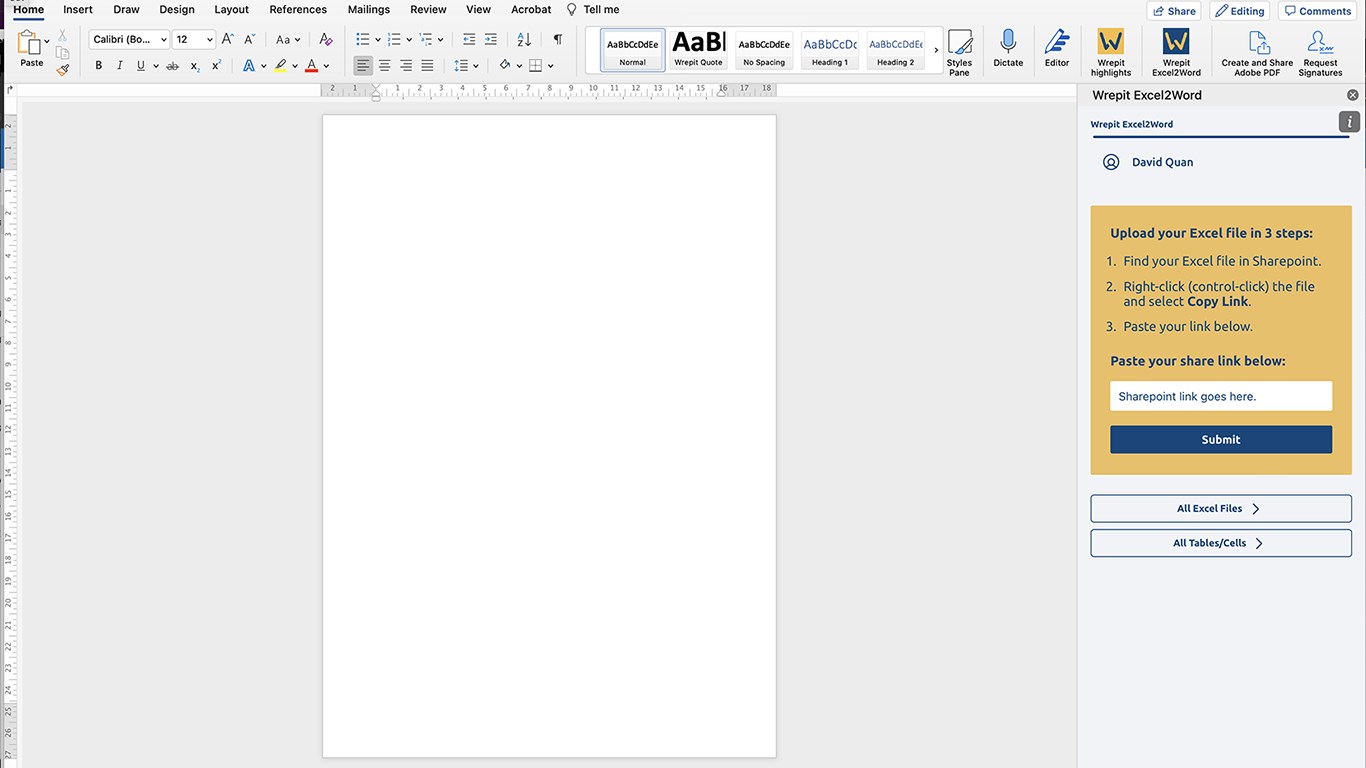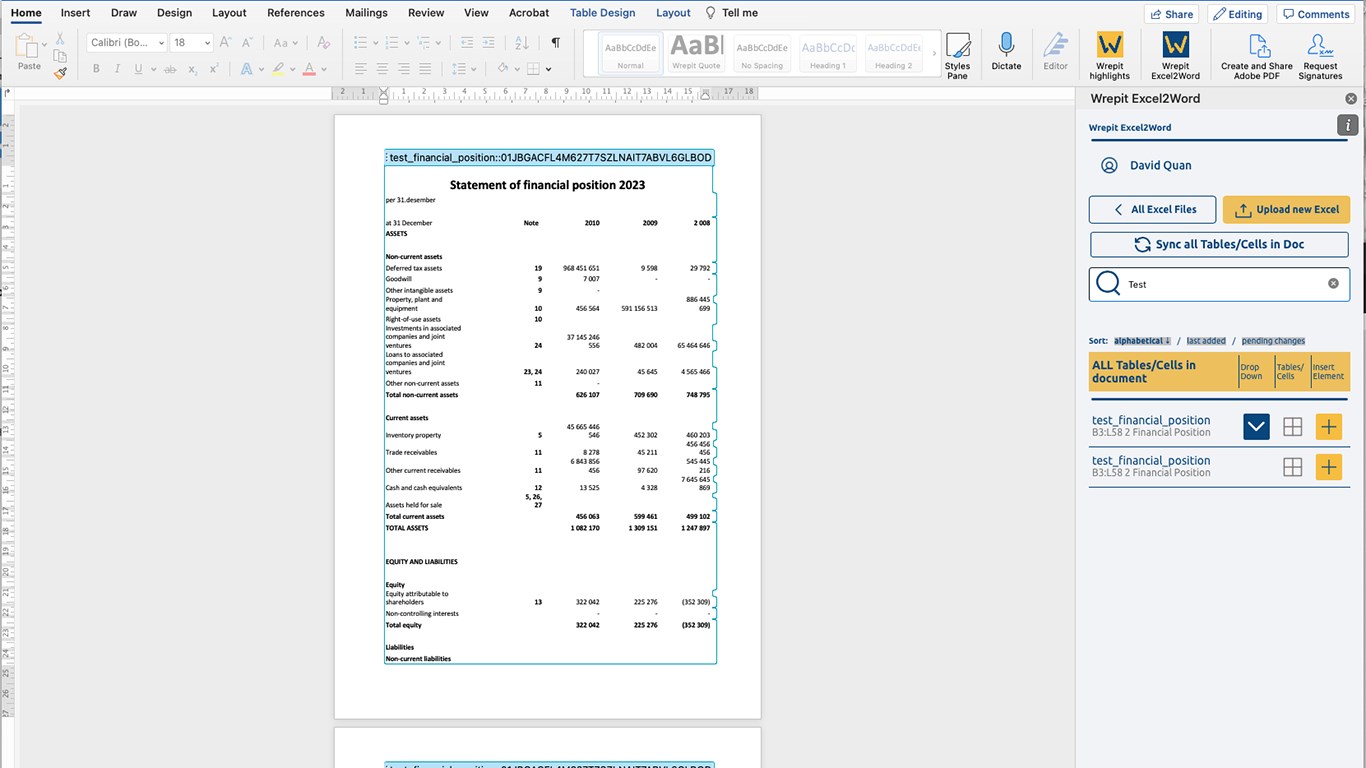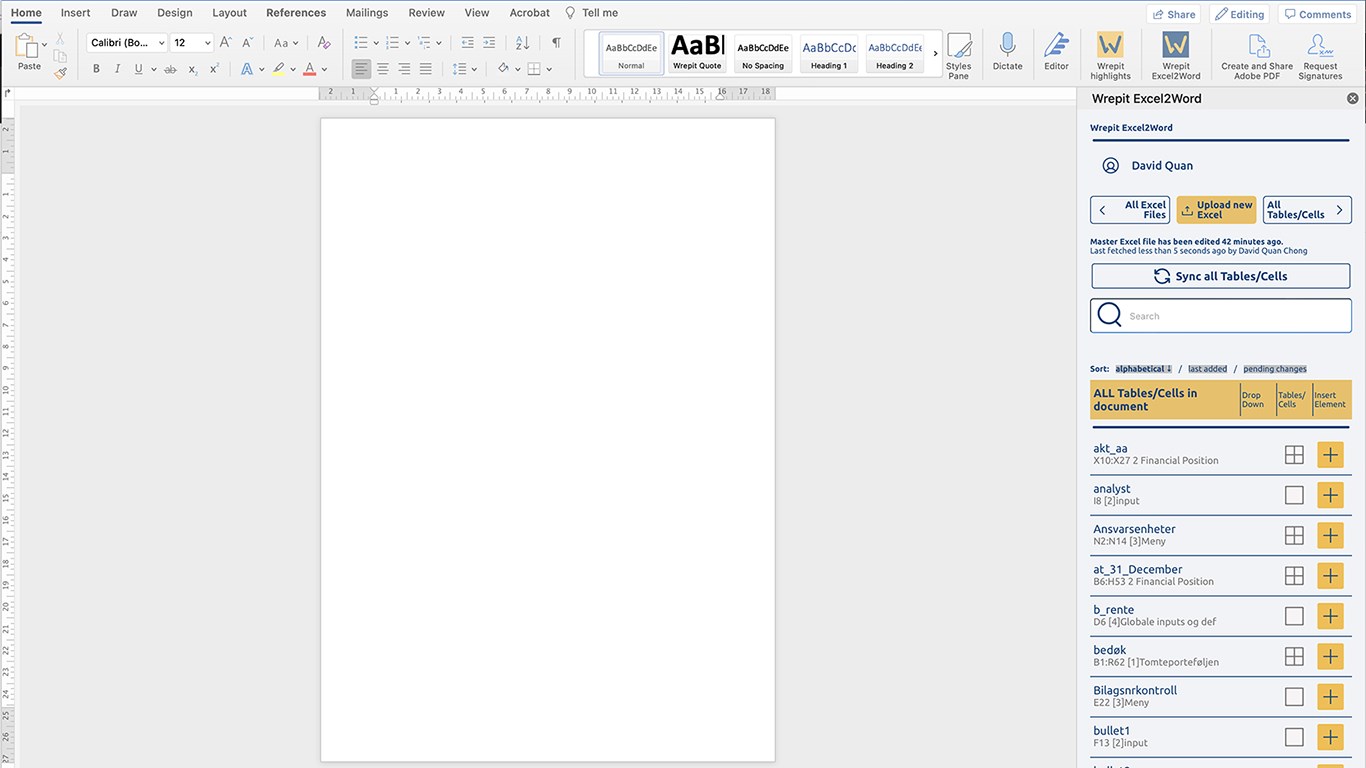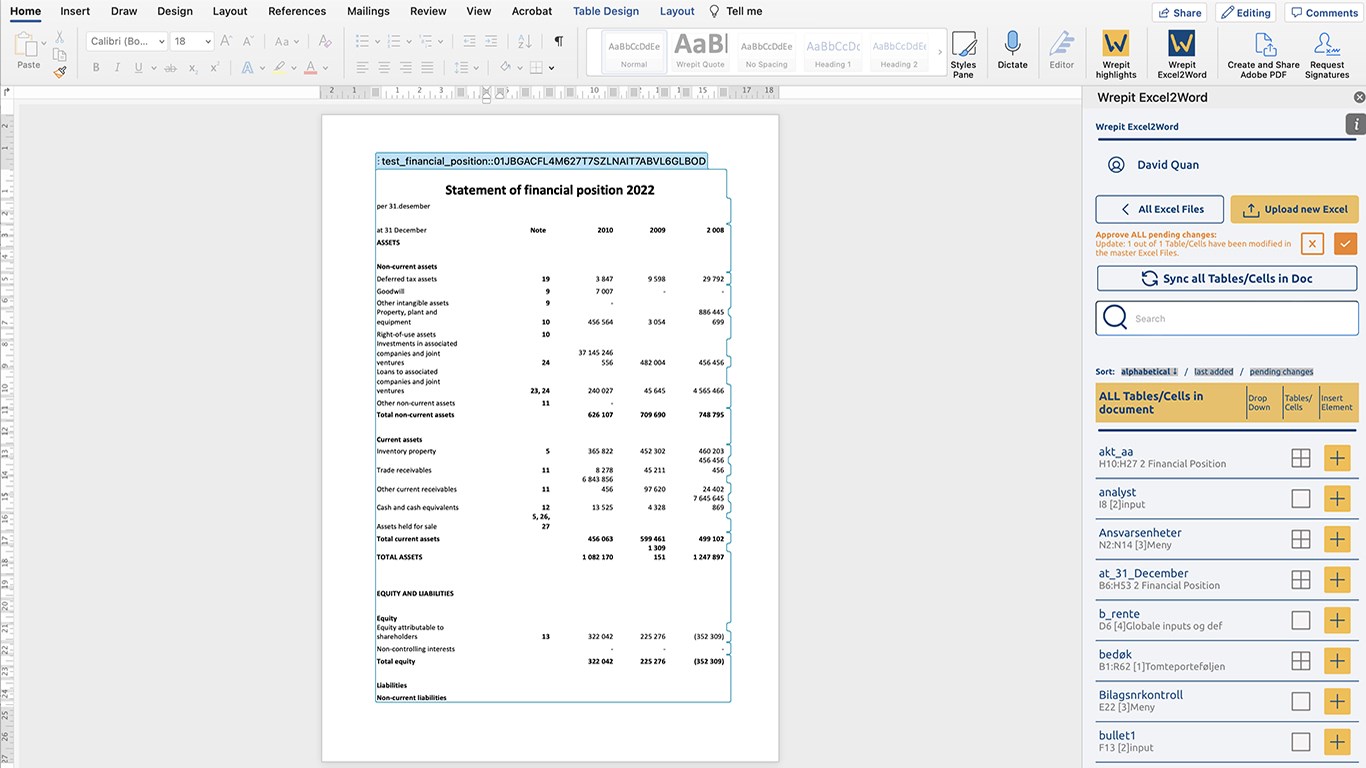Excel2Word by Wrepit - Seamless integration from Excel to Word
par Wrepit AS
Connect and update Excel named ranges as Tables and Text in your Word document.
Excel2Word by Wrepit, connects your Excel data to your Word document, making your document easier to create, keep up-to-date and reuse as a template. This is perfect for incorporating financial data and tables in financial reports such as annual reports, quarterly reports and sustainability reports.
Features
- Connect one or multiple Excel files (requires files to be stored in Sharepoint or OneDrive)
- Easily add values or tables into your Word document (requires you to use the built-in Excel "Defined Name" feature)
- Synchronize (sync) to learn whether your data has changed
- Refresh your data when it changes, with 1 click
- Easily change source files for your data, e.g. to update your financial data quarter-to-quarter.
Although it is not part of the add-in, Word documents integrate well with our paid, external Wrepit publication platform, which allows you to publish interactive website reports that are automatically designed and branded. Interactive website reports have been proven to hold readers' engagement for longer. Creating an improved reading experience. By using this add-in, you easily control your important data and numbers in your Word reports and documents. Let Excel be your source, let Word be where you write, and optionally let Wrepit automatically design your documents.
Fonctionnalités de l’application
- Peut lire votre document et y apporter des modifications
- Peut envoyer des données via Internet
Vue d’ensemble