Tarification Gratuit
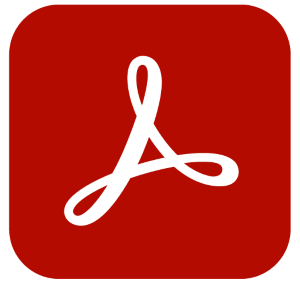
Pour bénéficier de toutes les fonctionnalités de ce complément, obtenez le package SaaS :
Easily convert emails to PDF, append PDFs, or share attachments with public links.
Easily send large files over email and archive important emails using Adobe Acrobat.
Accelerate business, improve customer satisfaction, and empower employees to do their best work with the all-in-one digital document solution from the inventor of the PDF, right within Microsoft Outlook. With Acrobat, easily send large files such as presentations, reports, legal documents, technical manuals, and more. Many email services impose size limits on attachments which can restrict the ability to send large files directly via email. By sending a link with Adobe Acrobat for Microsoft Outlook, you can ensure recipients can access the file regardless of its size. With Acrobat Standard or Acrobat Pro, gain the capability to convert emails to PDFs and add emails to your existing PDFs for easy document compilation and archival.
Note: Adobe Acrobat for Microsoft Outlook is available in New Outlook on Windows, Outlook on Mac, and the Outlook Web app. This app is not supported on legacy Outlook on Windows and Mac.
Key Free Features
- Send large files as Adobe Document Cloud public links in emails*. Anyone with the link can preview, access, and download shared files.
- Select PDF files from and save files to your Microsoft OneDrive or SharePoint cloud storage and your computer.
Premium Features
Premium features are included with an Adobe Acrobat Standard or Acrobat Pro account.
- Turn any email into a PDF.
- Append emails to existing PDFs.
Get Access to Premium Features
For individuals: Subscribe today or get started with a free trial.
For organizations: Subscribe today or get started with a free trial.
Supported Languages
English, French, German, Japanese, Spanish, Italian, Danish, Finnish, Norwegian, Portuguese, Dutch, Swedish, Simplified Chinese, Traditional Chinese, Korean, Czech, Russian, Polish, and Turkish
Learn More
Acrobat for Microsoft Outlook User Guide
*The app utilizes the 'onMessageAttachmentsChanged' launch event to improve email collaboration. Specifically, it detects when a PDF is attached to an email and prompts users to convert the PDF into a shareable Adobe Document Cloud public link.
Fonctionnalités de l’application
Lorsque cette application est utilisée, elle
- Peut envoyer des données via Internet
- Cette application peut accéder aux informations personnelles dans le message actif (tels que le corps, l’objet, l’expéditeur, les destinataires et les pièces jointes) et modifier ces informations. Elle peut également envoyer ces données à un service tiers. Les autres éléments dans votre boîte aux lettres ne peuvent pas être lus ou modifiés.
Ce complément peut se lancer tout seul quand :
- L’utilisateur ajoute ou supprime des pièces jointes d’un e-mail.
Vue d’ensemble
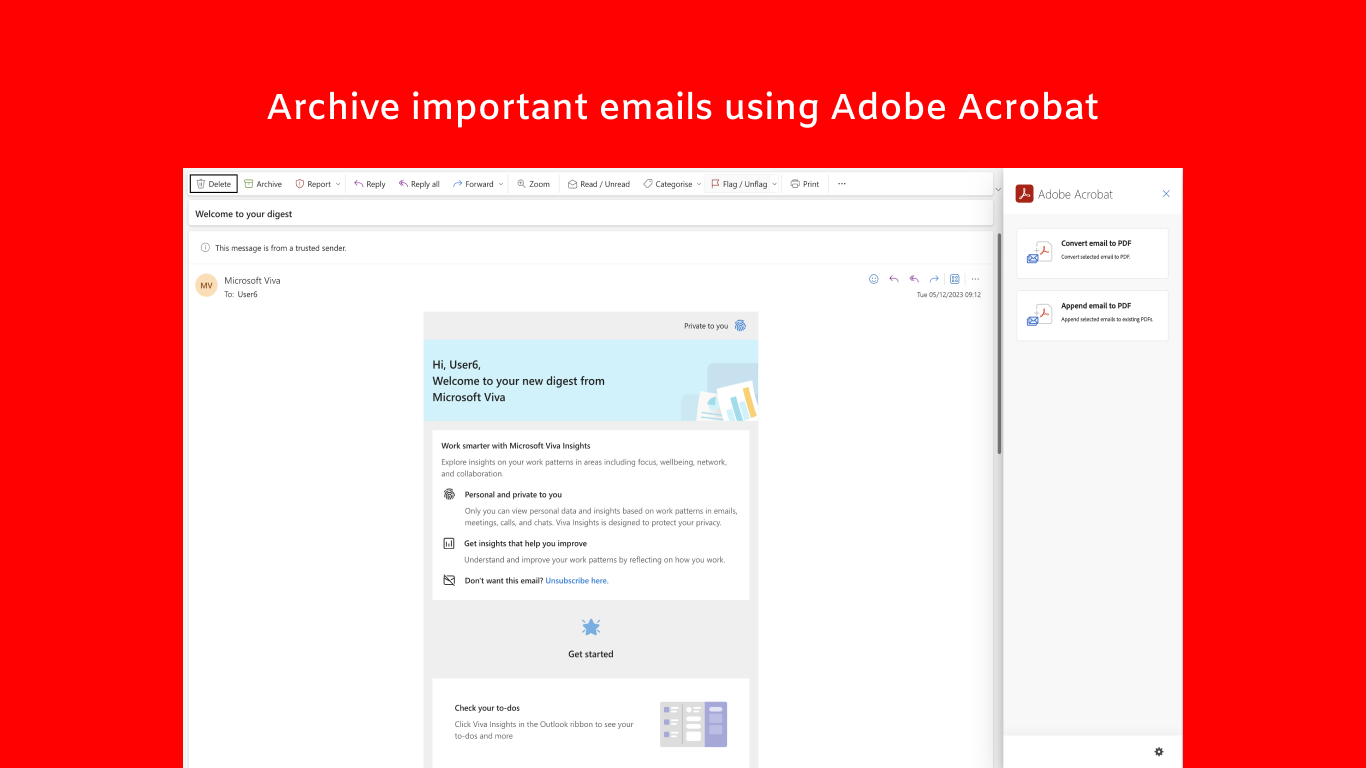
Autres applications de ADOBE INC.
Adobe Acrobat for Microsoft Teams and OutlookADOBE INC. Office app
Office app Outlook
Outlook TeamsGain insights, edit, convert, and collaborate on PDFs
TeamsGain insights, edit, convert, and collaborate on PDFs
afficher les options du package
Applicable to: Office app
Office app Outlook
Outlook Teams
Teams
NaN out of 5
Report BuilderADOBE INC. ExcelCreate Excel reports with Adobe Analytics or Customer Journey Analytics data.
ExcelCreate Excel reports with Adobe Analytics or Customer Journey Analytics data.
Applicable to: Excel
Excel
NaN out of 5
Adobe Document GenerationAdobe Inc. WordCreate templates for dynamic Word and PDF output using Adobe Document Generation API
WordCreate templates for dynamic Word and PDF output using Adobe Document Generation API
Applicable to: Word
Word
NaN out of 5
Adobe ExpressAdobe Inc. TeamsEasily access your Adobe Express creations
TeamsEasily access your Adobe Express creations
Applicable to: Teams
Teams
NaN out of 5
Adobe Connect for Microsoft OutlookADOBE INC. OutlookSchedule meetings with Adobe Connect rooms easily within Outlook.
OutlookSchedule meetings with Adobe Connect rooms easily within Outlook.
Applicable to: Outlook
Outlook
NaN out of 5
By getting this product, I give Microsoft permission to use or share my account information so that the provider can contact me regarding this product and related products. I agree to the provider's conditions d'utilisation and politique de confidentialité and understand that the rights to use this product do not come from Microsoft, unless Microsoft is the provider. Use of termes is governed by separate confidentialité and {4}.
