가격 추가 구매가 필요할 수도 있음

Empower everyone to love learning with Kami – now for Microsoft Teams.
Use Kami to create, annotate, and edit resources that can be shared with students and teachers in Microsoft Teams! Try it out with a 90-day free trial of the Teacher Plan when you sign up.
Features
- Full integration. You can keep teaching and learning—whenever, wherever—by using Kami tools to assign, feedback, and grade within the Kami app.
- Auto-saving. When creating a new resource, Kami lets you open existing files from your OneDrive and will automatically save them as you make changes.
- Easy-to-use interface. Students can use Kami to finish their work and then hand it back using the Teams turn-in interface all in one go.
- Live collaboration. You can all collaborate in real-time through live annotations; text, media, video and voice recordings, drawings, and much, much more.
- Accessible for everyone. Kami is also equipped with accessibility tools like Read Aloud, Voice Typing, OpenDyslexia font, and Dark Mode.
앱 기능
이 앱을 사용하면
- 인터넷을 통해 데이터를 보낼 수 있음
- 이 앱은 전화번호, 주소 또는 URL과 같은 활성 메시지의 개인 정보에 액세스할 수 있습니다. 이 앱은 이 데이터를 타사 서비스에 보낼 수도 있습니다. 사서함의 다른 항목은 읽거나 수정할 수 없습니다.
한눈에 보기
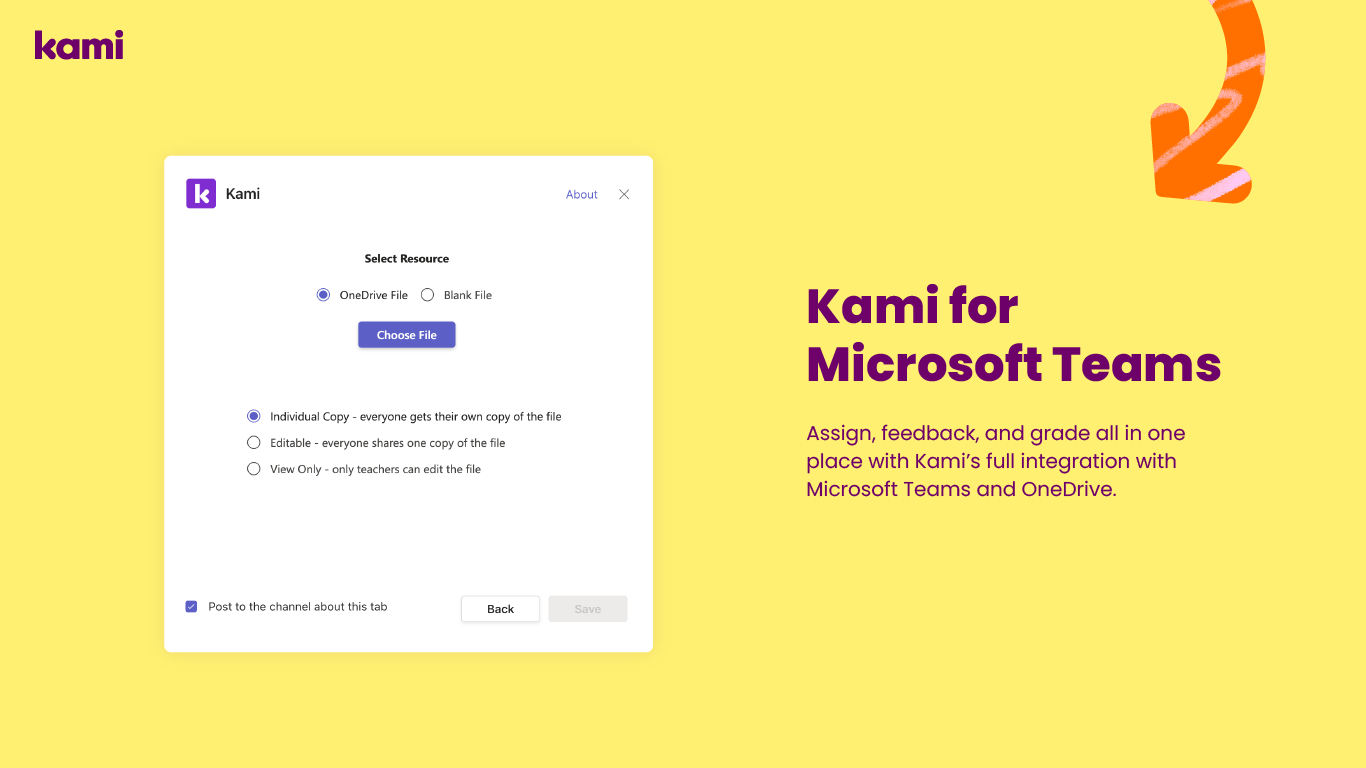

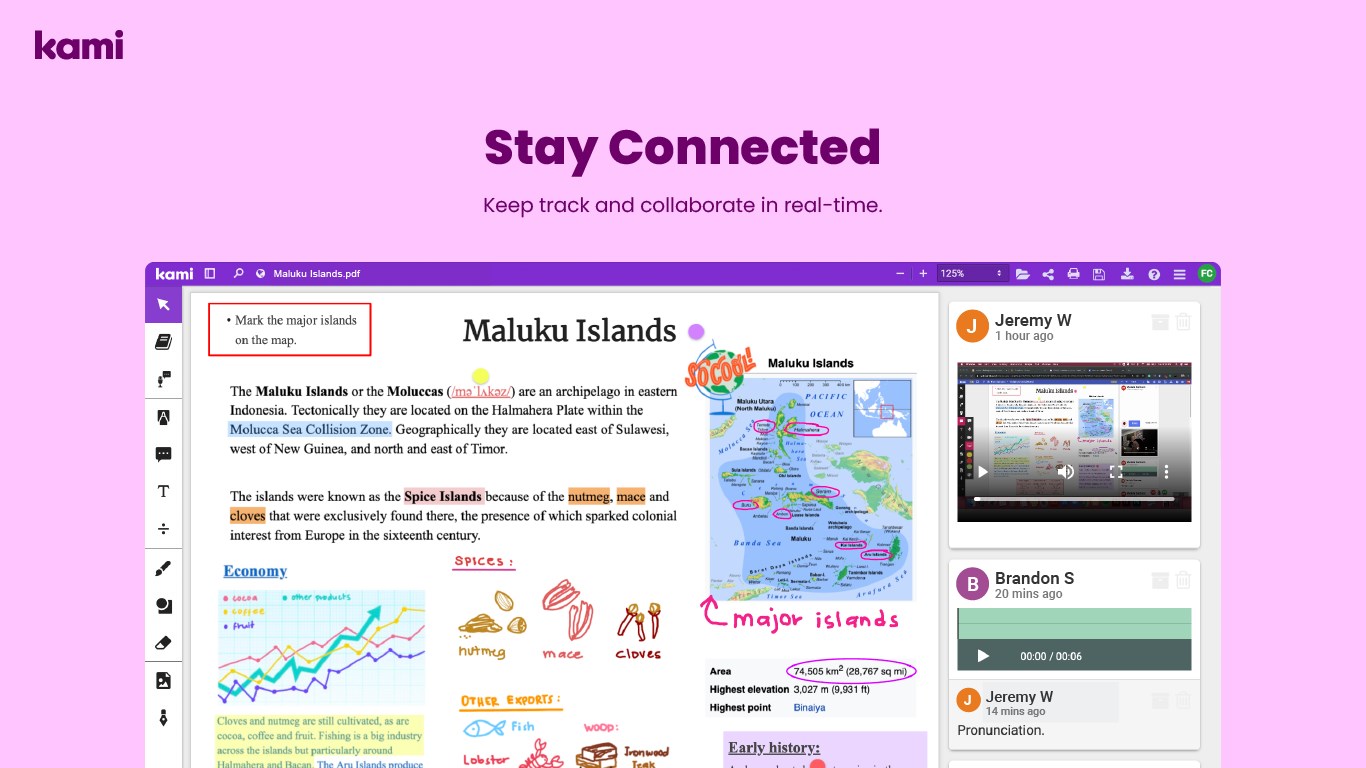
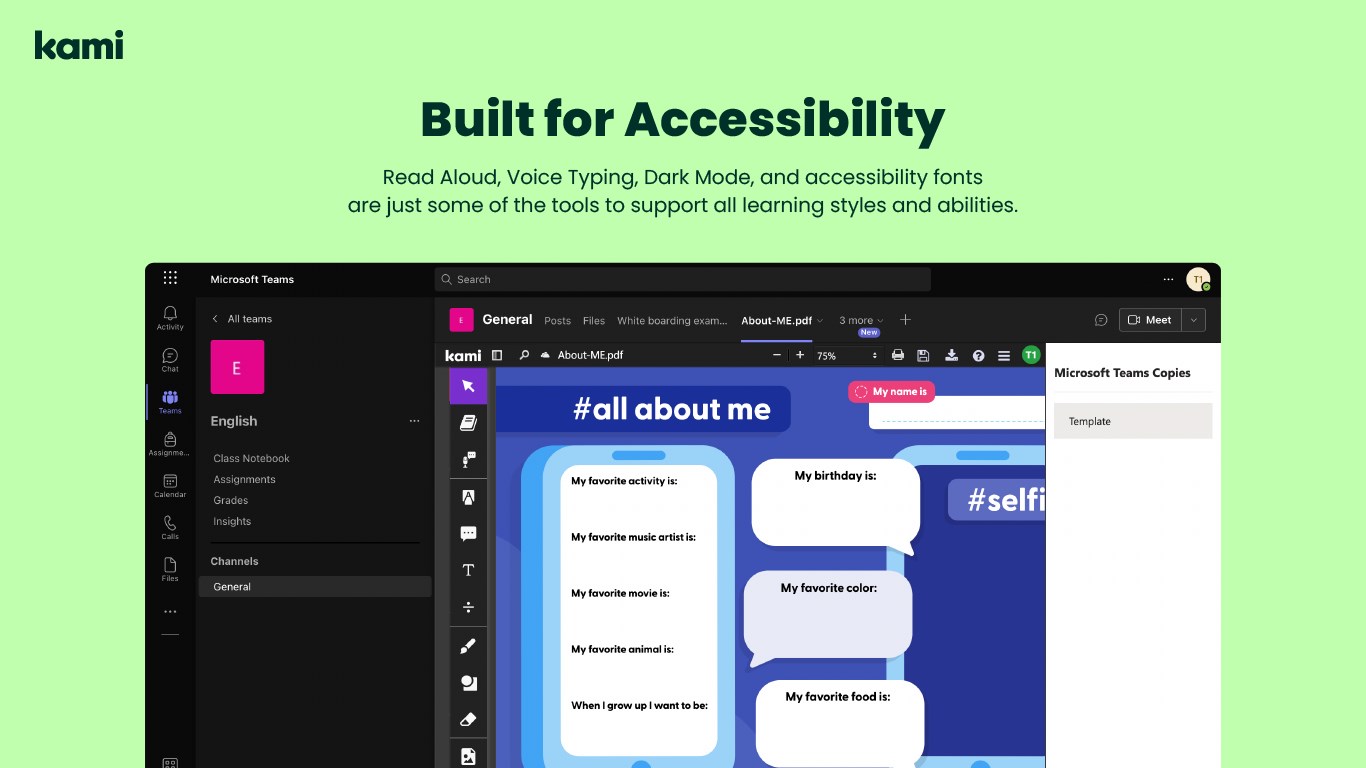
By getting this product, I give Microsoft permission to use or share my account information so that the provider can contact me regarding this product and related products. I agree to the provider's 사용 약관 and 개인정보처리방침 and understand that the rights to use this product do not come from Microsoft, unless Microsoft is the provider. Use of 사용 약관 is governed by separate 개인 정보 and {4}.