Prijzen Er kan een aanvullende aankoop vereist zijn

Brandfolder - Digital Asset Management
door Brandfolder
Easily insert images from Brandfolder into your PowerPoint presentations and Word documents
- Simply install the Brandfolder Office add-in and a new Brandfolder button is added to the Insert ribbon.[#/LI] [#LI] Click the Brandfolder button in the Insert ribbon to display the Brandfolder add-in sidebar.[#/LI] [#LI] To get started, you will need to provide your Brandfolder integration key available at brandfolder.com.[#/LI] [#LI] Browse your Brandfolders.[#/LI] [#LI] Then, choose an asset to insert the image into your current Word document or PowerPoint presentation.[#/LI] [#P]Note: Users must have a Brandfolder subscription to use this Office and SharePoint Add-in[#/P]
Mogelijkheden van de app
Wanneer deze app wordt gebruikt, kan deze
- Wijzigingen aan uw document aanbrengen of voorstellen
- Gegevens via internet verzenden
Een overzicht
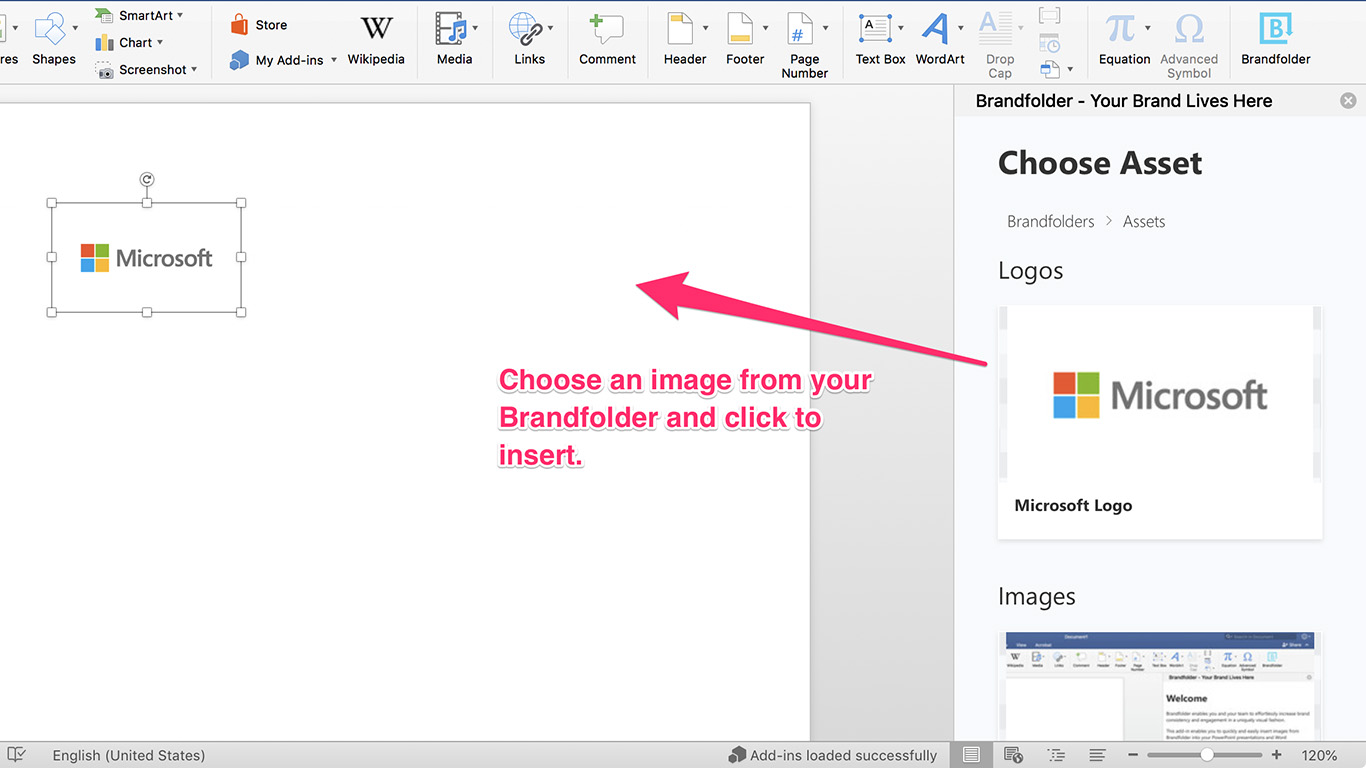
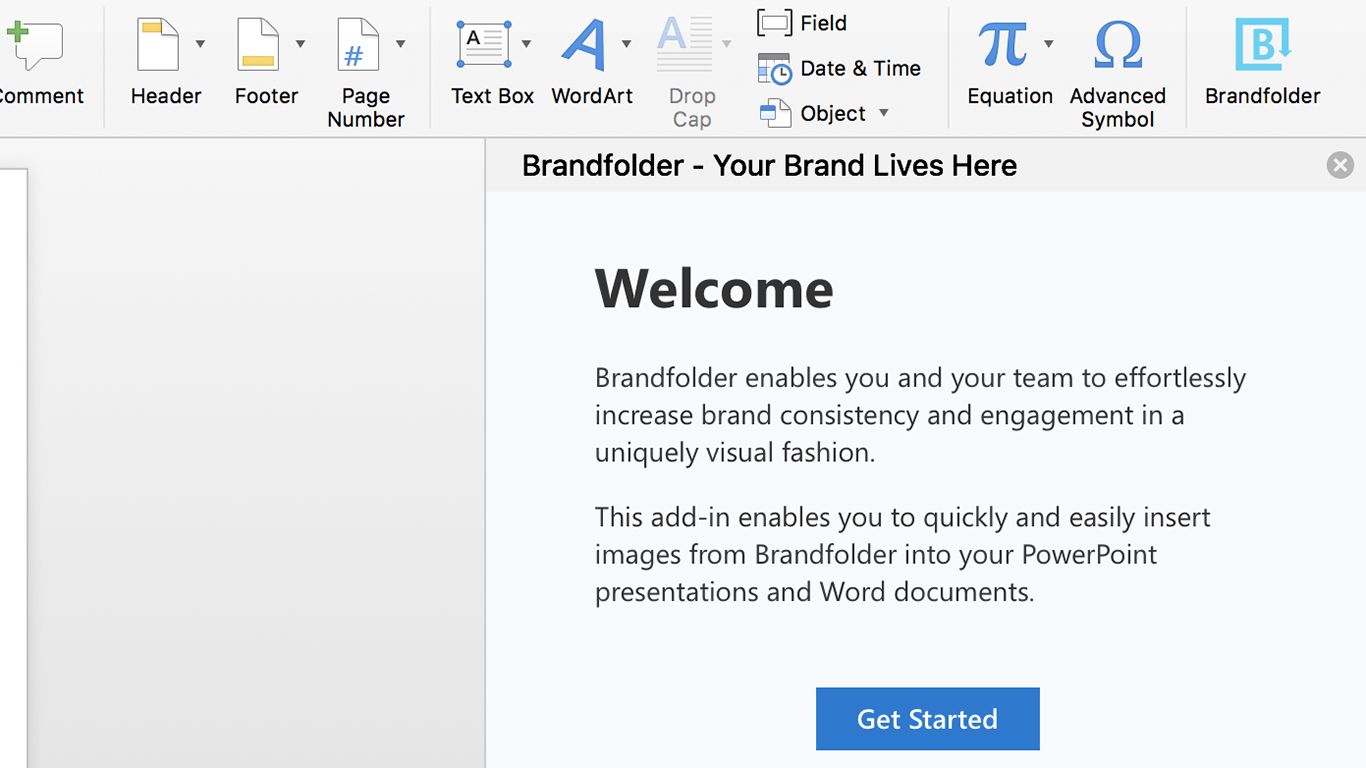
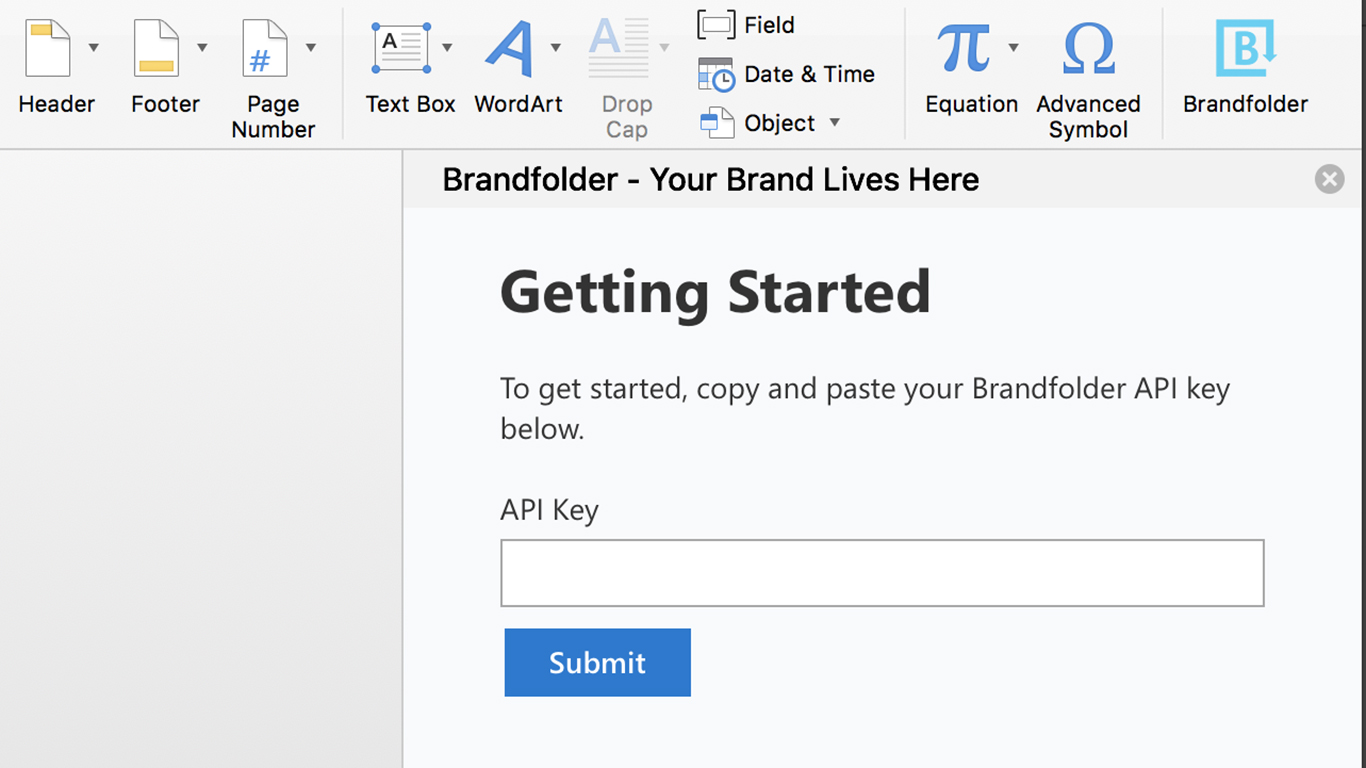
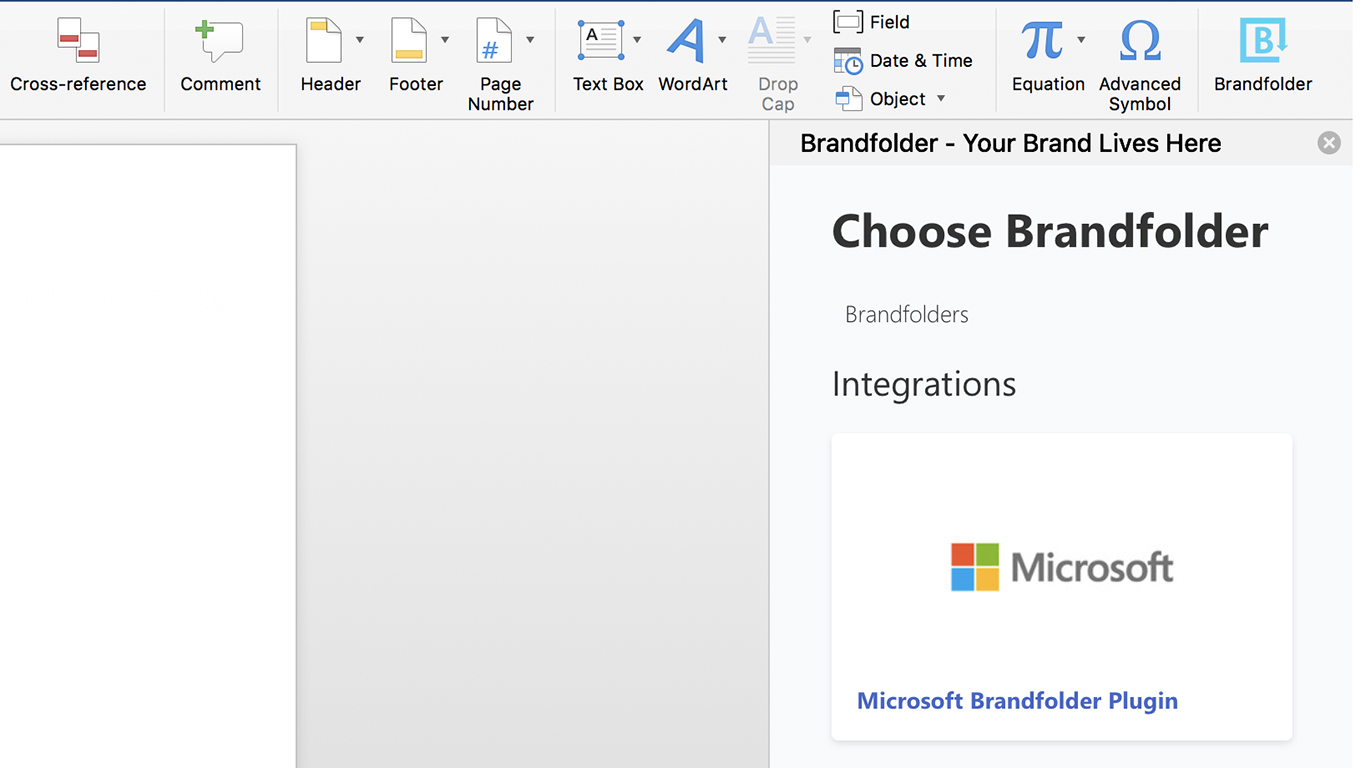
By getting this product, I give Microsoft permission to use or share my account information so that the provider can contact me regarding this product and related products. I agree to the provider's gebruiksvoorwaarden and privacybeleid and understand that the rights to use this product do not come from Microsoft, unless Microsoft is the provider. Use of gebruiksrechtovereenkomst is governed by separate privacy and {4}.