Preços Uma compra adicional pode ser necessária

Overlay and color-code multiple calendars on SharePoint or Microsoft Teams in one location
BoostSolutions' Calendar Rollup, an SPFx web part, combines all your meetings and events into a single calendar display. It integrates SharePoint calendars with Microsoft 365 calendars, including both group and personal calendars.
Whether you're using SharePoint portal or Microsoft Teams, it allows you to view all your events in one location, simplifying the management of group and private calendar events.
The application color-codes calendar events from different sources for easy organization and identification, with a color-coded legend for intuitive distinction of overlaid events.
Events can be viewed by day, week, month or in an agenda format. The agenda view provides a chronological list of events for quick access and review.
For each calendar source on the web part, you can set permissions, make certain events read-only, or restrict specific users from adding, editing, or deleting events.
Key Features:
- Combine or roll-up events from multiple calendar sources in one single calendar view
- Integration with SharePoint calendars, Office 365 group calendars and personal calendars
- Color-code calendar events based on different calendar sources
- Compatible with SharePoint portal and Microsoft Teams
- Display events in various views, including Month, Week, Day or Agenda
- Ability to show a color-coded legend on top of the calendar
- Ability to set a calendar as read-only to prevent editing
- Able to add calendars or lists from cross-sites within a site collection
- Ability to add/edit/delete an event on the web part and save changes back to the source calendar
- Support for more than 10 overlays in one single calendar view
- Display or hide events from different calendar sources
- Auto refresh calendar events based on schedule
- Permission control to manipulate (add/edit/delete) events on the Web Part
- SPFx web part
(Please note that the app is only compatible with the SharePoint Online modern experience.)
Experience the full potential of Calendar Rollup for SharePoint Online with our fully featured 30-day free trial (1 x Site Collection License with unlimited end users).
For more information, visit our dedicated product site: https://www.boostsolutions.com/calendar-rollup-app-for-office-365.html
Getting user guide from our website: https://www.boostsolutions.com/pdf/Calendar Rollup App_User Guide.pdf
To subscribe or learn more, please visit our website at https://www.boostsolutions.com or contact our sales team at sales@boostsolutions.com.
For any questions or assistance, please don't hesitate to reach out to our support team at support@boostsolutions.com.
Visão geral
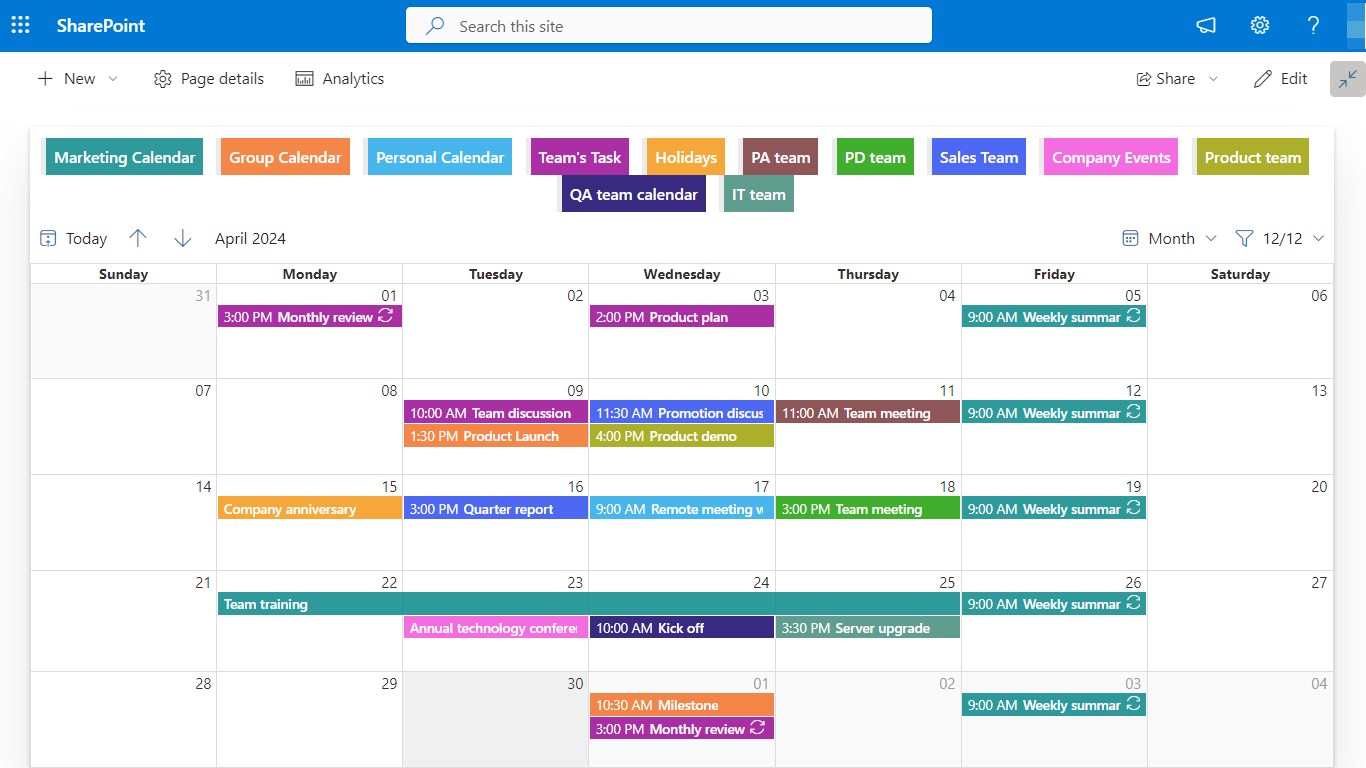
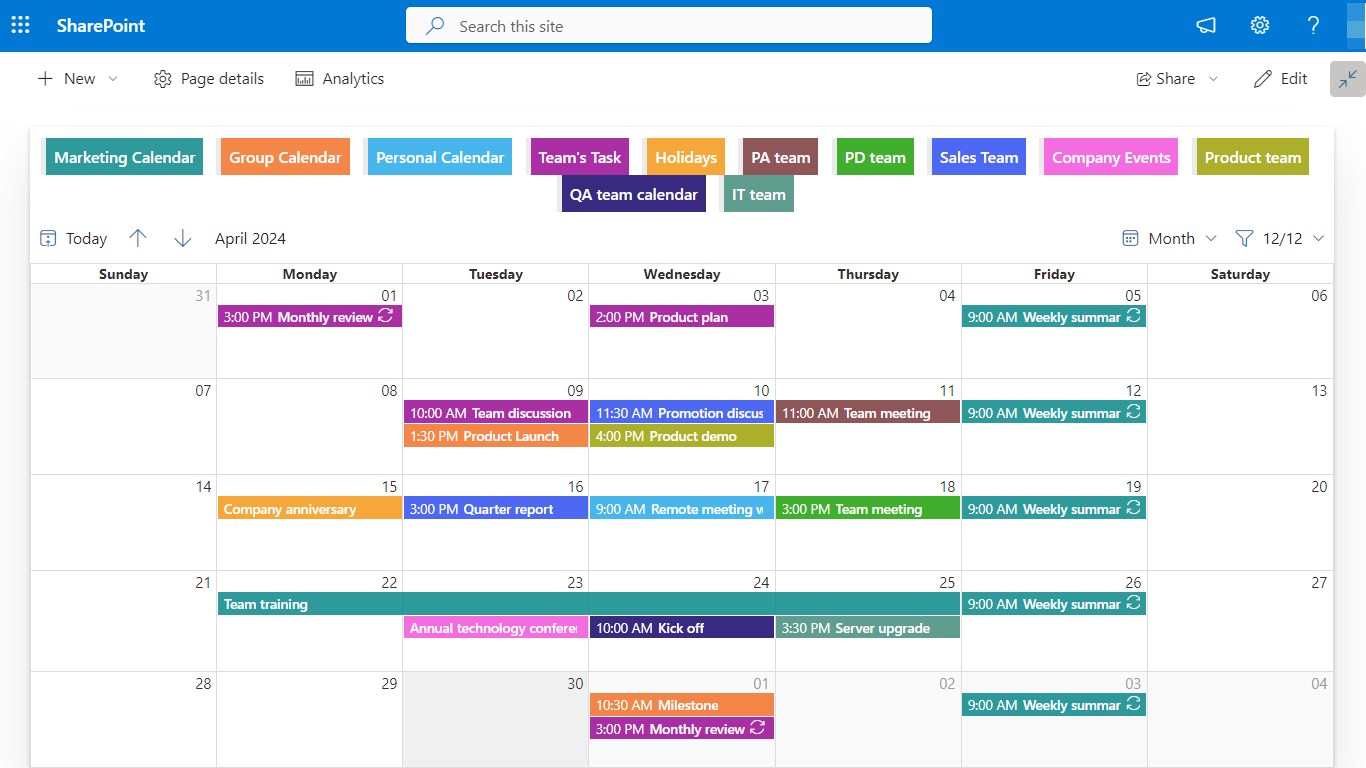
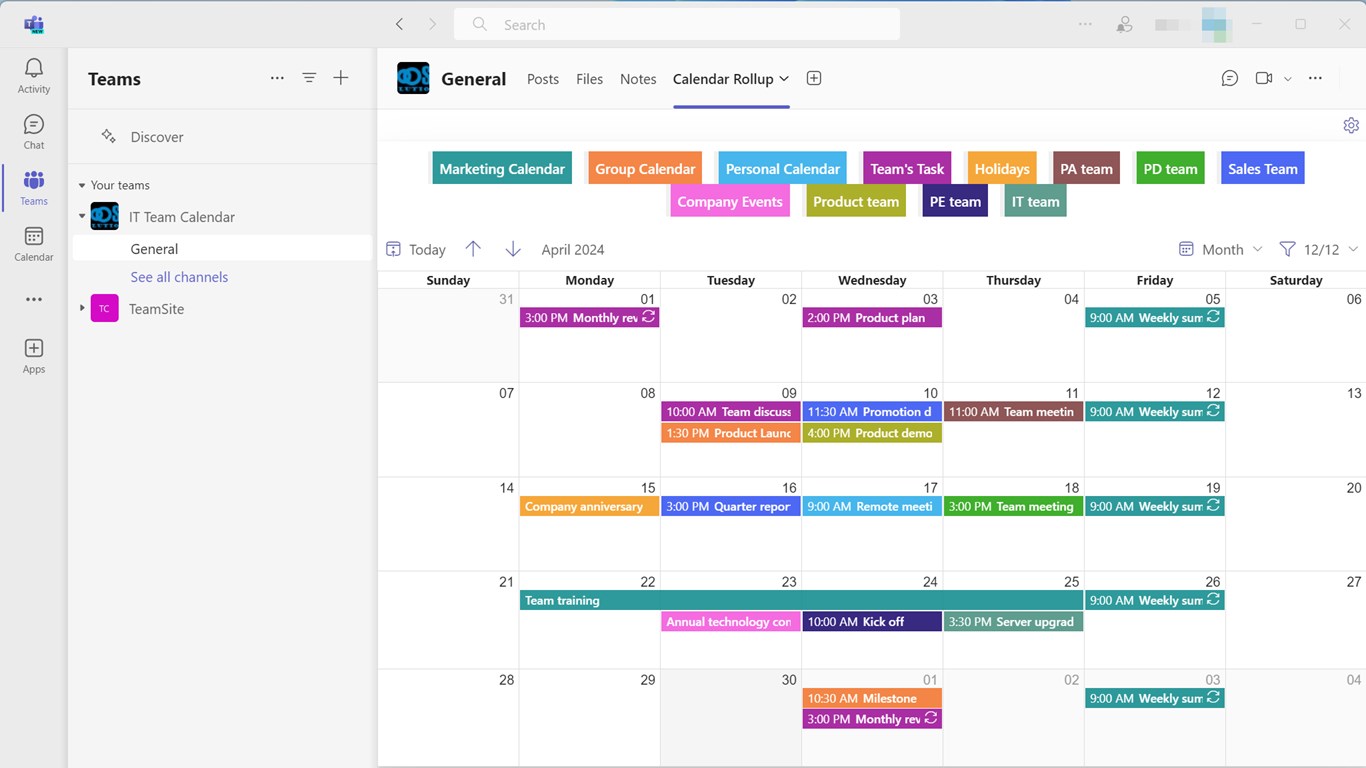
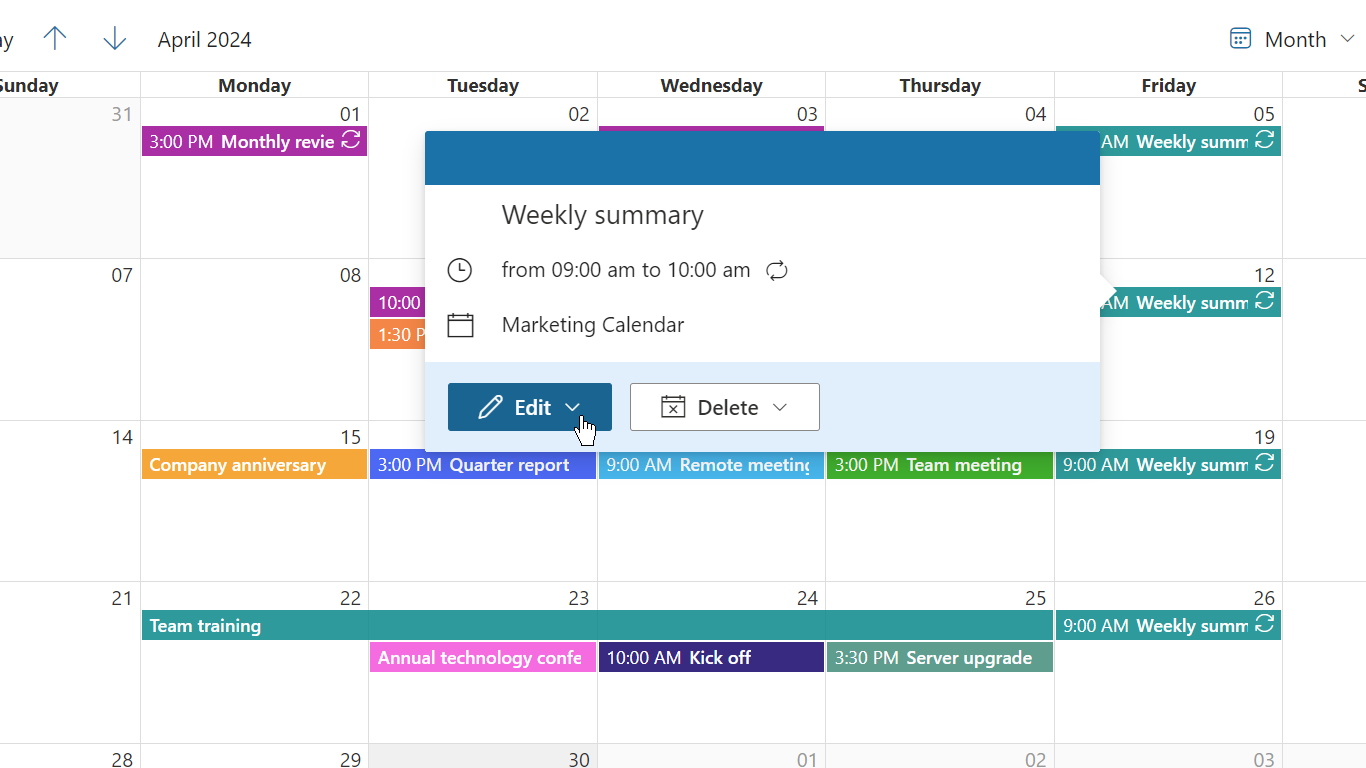
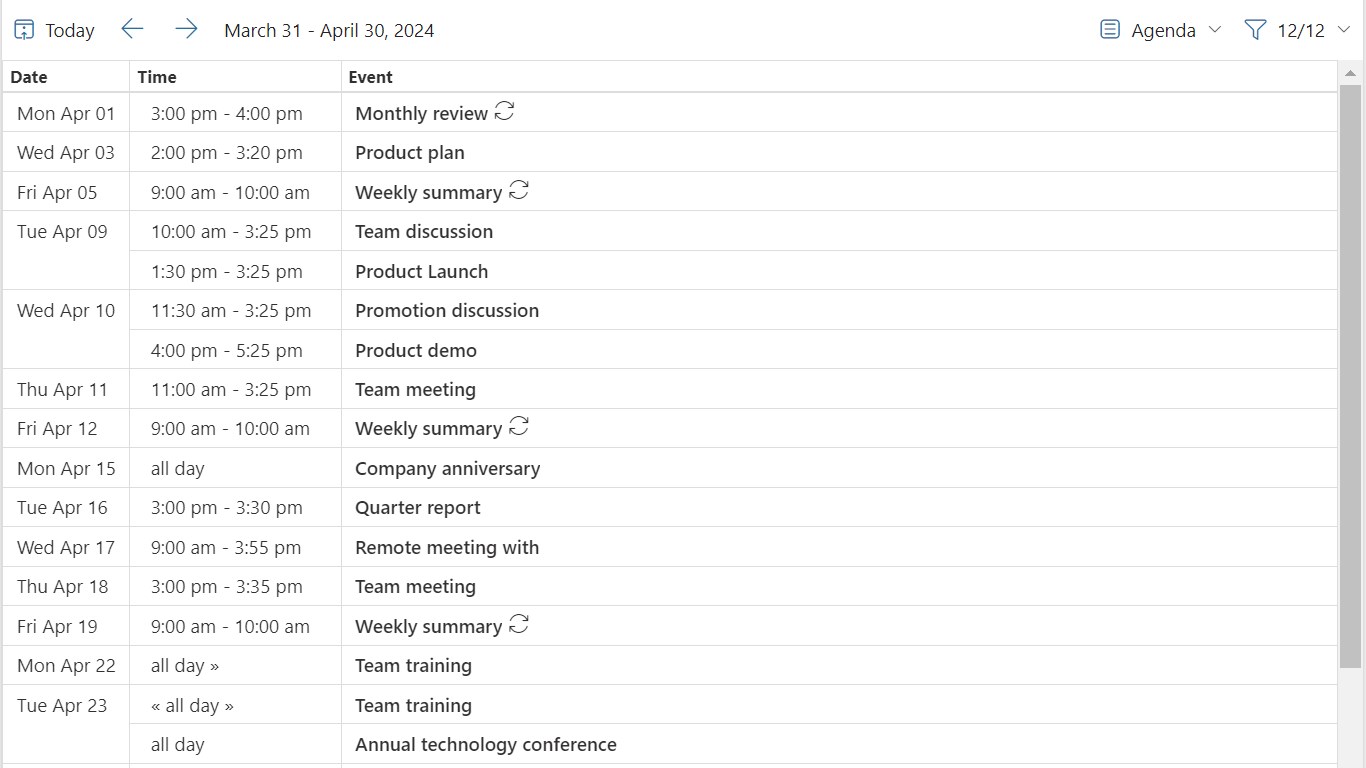
Outros aplicativos de BoostSolutions
Bulk Zip UnzipBoostSolutions SharePointUpload and extract zip files in a document library and download multiple files as a zip file.
SharePointUpload and extract zip files in a document library and download multiple files as a zip file.
Applicable to: SharePoint
SharePoint
NaN out of 5
Column View PermissionBoostSolutions SharePointHide or make columns read-only, or set views as hidden for users or SharePoint groups within a list.
SharePointHide or make columns read-only, or set views as hidden for users or SharePoint groups within a list.
Applicable to: SharePoint
SharePoint
NaN out of 5
BoostSolutions Excel ImportBoostSolutions SharePointEasily import data or records from an Excel spreadsheet into a SharePoint Online list.
SharePointEasily import data or records from an Excel spreadsheet into a SharePoint Online list.
Applicable to: SharePoint
SharePoint
NaN out of 5
HumanLike Alert ReminderBoostSolutions Outlook
Outlook TeamsSet Reminders in Microsoft Teams and stay on top of your schedule, keeping everything organized!
TeamsSet Reminders in Microsoft Teams and stay on top of your schedule, keeping everything organized!
Applicable to: Outlook
Outlook Teams
Teams
NaN out of 5
Cascaded LookupBoostSolutions SharePointEstablish cascading parent-child relationships between lookup columns in SharePoint Online lists.
SharePointEstablish cascading parent-child relationships between lookup columns in SharePoint Online lists.
Applicable to: SharePoint
SharePoint
NaN out of 5
By getting this product, I give Microsoft permission to use or share my account information so that the provider can contact me regarding this product and related products. I agree to the provider's termos de uso and política de privacidade and understand that the rights to use this product do not come from Microsoft, unless Microsoft is the provider. Use of termos is governed by separate privacidade and {4}.
