Preços Uma compra adicional pode ser necessária

Foxit PDF Editor Cloud for Microsoft Outlook
por Foxit Software Inc.
Streamline Your Email Management with Foxit PDF Editor Cloud for Microsoft Outlook
Transform your email workflow with the Foxit PDF Editor Cloud add-in for Microsoft Outlook.
This all-in-one digital document solution allows you to effortlessly convert, combine, and append emails to PDFs, or share files as links, all without leaving your Outlook interface.
Key Features
These features are available to users with a Foxit PDF Editor Cloud, Foxit PDF Editor only, or Foxit PDF Editor+ subscription:
- Send Foxit files as links in emails: Share files such as presentations, reports, legal documents, technical manuals, and more as links directly from your email. This allows for collaboration within a 30MB file size limit, bypassing restrictions many email services impose on attachment sizes limits.
- Convert emails to PDFs: Streamline your management and archival process by easily converting any email or even all emails in a specific Outlook folder into a comprehensive PDF file, making it easier to archive and review correspondences.
- Convert emails to Portfolio: Organize various types of emails into one PDF Portfolio. This not only streamlines your email management but also provides your documents with an organized and professional appearance.
- Append emails to existing PDFs: Add the content of emails to your existing PDF documents, simplifying document compilation and archival processes.
- Support for OneDrive and Foxit Cloud Documents: Access and save PDFs from Microsoft OneDrive, Foxit Cloud Documents, or your computer.
- Open and view results in PDF Editor Cloud: After converting and appending emails to PDFs, view the results directly in PDF Editor Cloud.
Note: Recipients can access shared links and participate in collaborations without a subscription.
Get Access to this Add-in
For individuals: Subscribe today or get started with a free trial : PDF Software Online Store | Foxit Software
For organizations: Contact your organization's administrator to assign a Foxit PDF Editor Cloud, Foxit PDF Editor only, or Foxit PDF Editor+ license.
Supported Languages
English
Note: The Foxit PDF Editor Cloud add-in for Microsoft Outlook enhances productivity and collaboration capabilities, making it easier to manage, share, and collaborate on important documents. Only subscribed and logged-in users can initiate collaborations. Recipients can access shared links and participate in collaborations without a subscription.
Funcionalidades do aplicativo
Quando esse aplicativo é usado, ele
- Pode enviar dados pela Internet
- Esse aplicativo pode ler ou modificar o conteúdo de qualquer item na sua caixa de correio e criar novos itens. Ele pode acessar informações pessoais, como corpo, assunto, remetente, destinatários ou anexos, em qualquer mensagem ou item de calendário. Ele pode enviar esses dados a um serviço de terceiros.
Visão geral
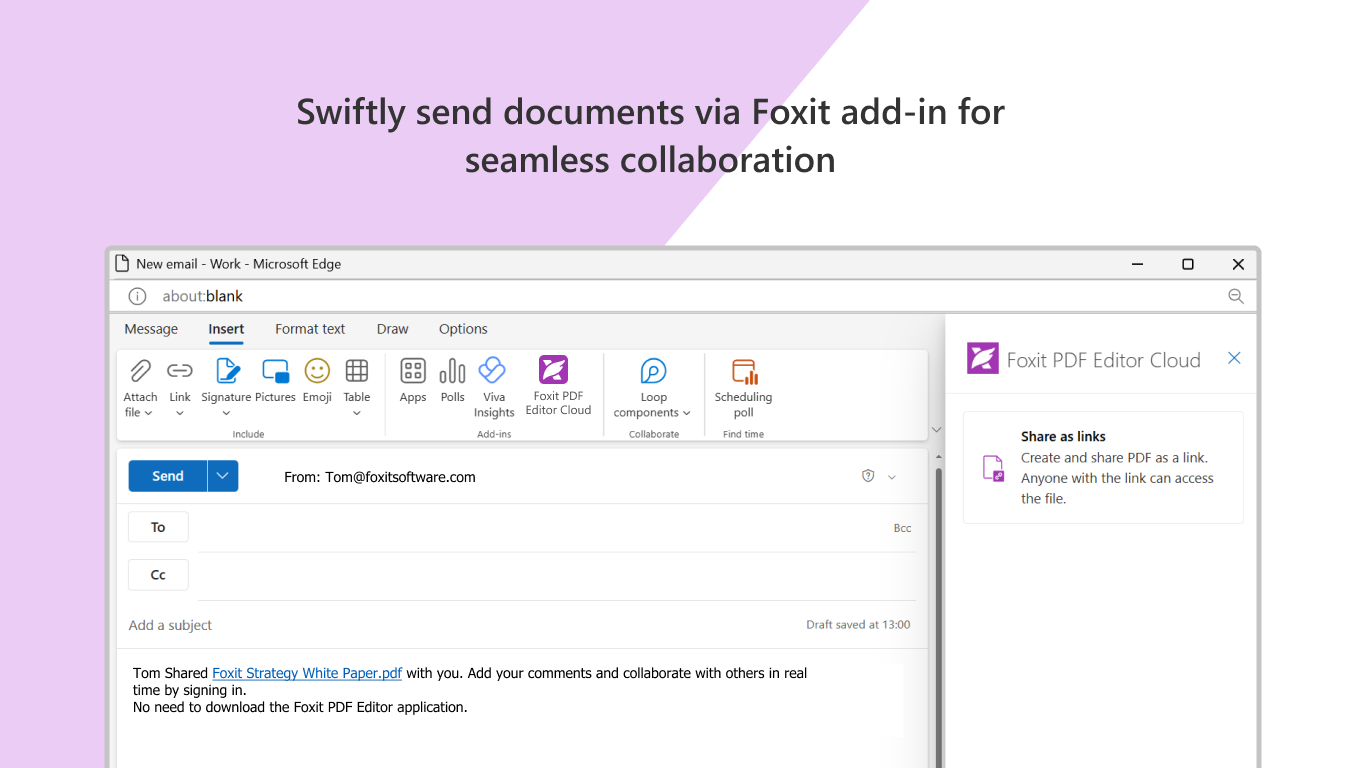
Outros aplicativos de Foxit Software Inc.
Foxit PDF Editor Cloud for Microsoft Word, Excel, and PowerPointFoxit Software Inc. Excel
Excel PowerPoint
PowerPoint WordWork with powerful online PDF tools integrated with your favorite Microsoft 365 apps.
WordWork with powerful online PDF tools integrated with your favorite Microsoft 365 apps.
Applicable to: Excel
Excel PowerPoint
PowerPoint Word
Word
NaN out of 4
Foxit PDF Editor CloudFoxit Software Inc. TeamsCollaborate on PDF documents from within Microsoft Teams
TeamsCollaborate on PDF documents from within Microsoft Teams
Applicable to: Teams
Teams
NaN out of 4
Foxit eSign for OutlookFoxit Software Inc. OutlookPrepare and send important documents for electronic signatures using Foxit eSign Add-in from Outlook
OutlookPrepare and send important documents for electronic signatures using Foxit eSign Add-in from Outlook
Applicable to: Outlook
Outlook
NaN out of 4
Foxit eSignFoxit Software Inc. TeamsPrepare, Send and Track important documents & contracts for electronic signatures using Foxit eSign.
TeamsPrepare, Send and Track important documents & contracts for electronic signatures using Foxit eSign.
Applicable to: Teams
Teams
NaN out of 4
By getting this product, I give Microsoft permission to use or share my account information so that the provider can contact me regarding this product and related products. I agree to the provider's termos de uso and política de privacidade and understand that the rights to use this product do not come from Microsoft, unless Microsoft is the provider. Use of termos is governed by separate privacidade and {4}.