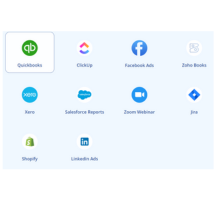
Salesforce To Power BI Connector
The Salesforce connector by Vidi solves multiple problems.
1. Allows you to overcome 2000 rows limitation imposed by the native connector
2. You don’t have to use Salesforce Objects connector which can be slow and has 100+ tables.
3. Supports Direct Query connectivity
How to connect Salesforce to Power BI
- You can extract data from the Salesforce Report API in chunks using any coding language.(We mainly use Python in Vidi)
- Pasting the data into a database (we mainly use Azure SQL Server)
- Scheduling your data refresh (we mainly use Azure Cloud Functions)
Here is a video demo of how this process works: https://www.youtube.com/watch?v=_c0Rrg690nw
Your Azure SQL database can then be connected to Power BI and become a data source for your reports.
We employed this approach while building a Salesforce dashboard in Power BI for the global head of marketing at a public company. They had their data in 7 different Salesforce reports which we extracted using the method described above.
Súhrnný prehľad

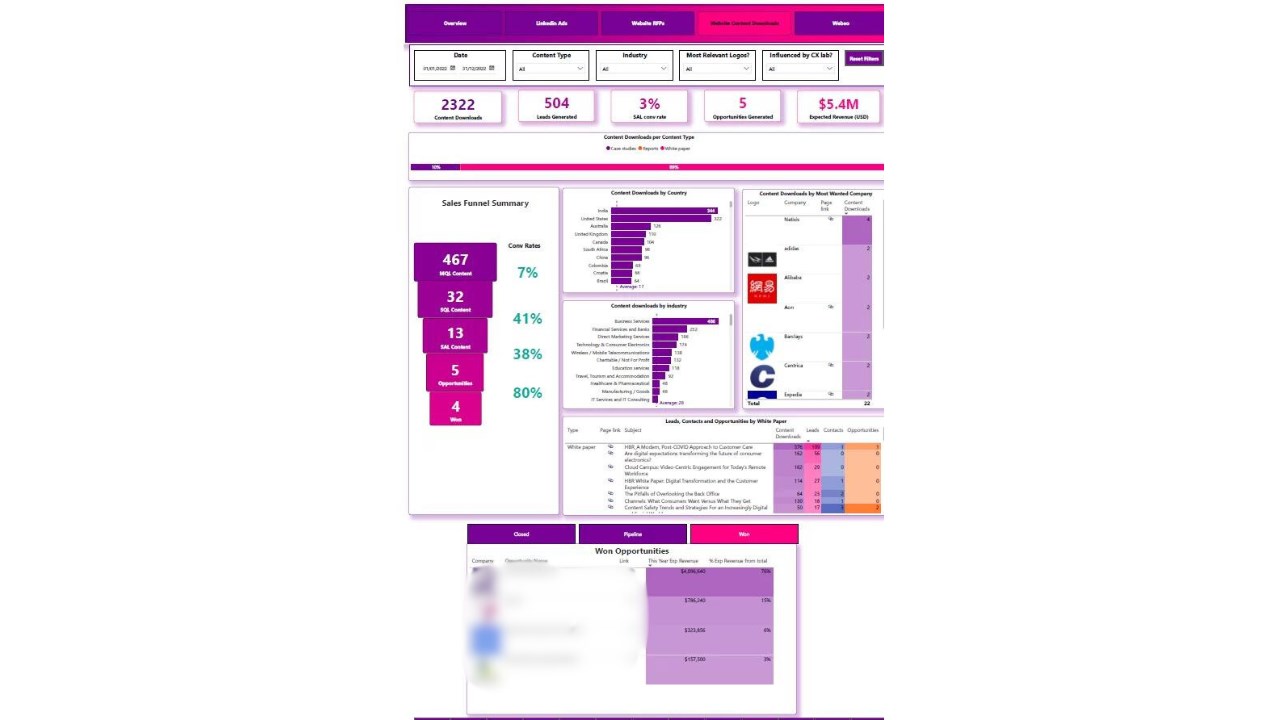
Ďalšie aplikácie z: Vidi Corp LTD

ClickUp To Power BI ConnectorVidi Corp LTD SaaSClickUp To Power BI Connector
SaaSClickUp To Power BI Connector
Applicable to: SaaS
SaaS
NaN out of 5

Time Tracking with PowerAppVidi Corp LTD Power Automate
Power Automate Power AppsThis app is for submitting time sheets and deliverables from project milestones
Power AppsThis app is for submitting time sheets and deliverables from project milestones
Applicable to: Power Automate
Power Automate Power Apps
Power Apps
NaN out of 5

QuickBooks Online To Power BI ConnectorVidi Corp LTD SaaSQuickbooks Online To Power BI Connector
SaaSQuickbooks Online To Power BI Connector
Applicable to: SaaS
SaaS
NaN out of 5

Zoho Books To Power BI ConnectorVidi Corp LTD SaaSZoho Books To Power BI Connector
SaaSZoho Books To Power BI Connector
Applicable to: SaaS
SaaS
NaN out of 5

Xero To Power BI ConnectorVidi Corp LTD SaaSXero To Power BI Connector
SaaSXero To Power BI Connector
Applicable to: SaaS
SaaS
NaN out of 5