
A reliable software to convert Word to BMP (DOC to BMP) Format with complete information.
Do you want an easy yet swift way to convert DOC to BMP images? A BitRecover for DOC to BMP converter can be the best solution. A handy and very essential tool that can convert DOC to BMP images in desired quality without any loss of formatting or loss of data.
The DOC to BMP converter provides a bulk conversion process with the highest resolution, allowing you to save Word files as images suited for presentations, and archival needs, or send documents without editing.
User user-friendly interface enables beginners to convert many DOC files into BMP format within a few clicks. DOC to BMP converter preserves the formatting of text, pictures, tables, and layouts during DOC conversion.
Key Benefits:
- Fast and accurate DOC to BMP conversion.
- Keeps original formatting and layout intact.
- Supports batch conversion for multiple files.
- No Microsoft Word is required.
- Simple and easy-to-use interface.
DOC to BMP Converter is the perfect solution to convert DOC to BMP images rapidly and reliably. Download it now and enjoy stress-free file conversions.
Features of BitRecover for DOC to BMP Converter
Convert DOC/DOCX to BMP with Accuracy
It can convert DOC to BMP format while upholding text, images, tables, and formatting. It establishes high-quality output that does not distort.
It can convert DOC to BMP format while upholding text, images, tables, and formatting. It establishes high-quality output that does not distort.
Batch Conversion for Multiple Files
You can perform batch conversion, which saves a lot of time and effort for users converting many Word documents into BMP.
You can perform batch conversion, which saves a lot of time and effort for users converting many Word documents into BMP.
Preserves Formatting and Layout
BitRecover for DOC to BMP Converter keeps the original formats of a document, like font styles, tables, images, and page alignment, for a seamless transition from DOC to BMP.
BitRecover for DOC to BMP Converter keeps the original formats of a document, like font styles, tables, images, and page alignment, for a seamless transition from DOC to BMP.
High-Quality BMP Output
This DOC to BMP produces BMP images in high resolution to keep the converted files crisp and clear without pixelation or loss of quality.
This DOC to BMP produces BMP images in high resolution to keep the converted files crisp and clear without pixelation or loss of quality.
User-Friendly Interface
Simple to use and designed to consider all types of users. The clean interface allows the user to convert DOC to BMP easily.
Simple to use and designed to consider all types of users. The clean interface allows the user to convert DOC to BMP easily.
Selective File Conversion
You may select a specific number of files instead of converting the whole folder. This would help the user in managing the conversion of only those files that they need.
You may select a specific number of files instead of converting the whole folder. This would help the user in managing the conversion of only those files that they need.
Saves Time with Quick Conversion
It is time-consuming to convert DOC to BMP images manually. Hence, this DOC to BMP converter can do the same in just a few seconds without any error.
It is time-consuming to convert DOC to BMP images manually. Hence, this DOC to BMP converter can do the same in just a few seconds without any error.
Perfect for Digital Archiving
BMP images are easy to archive and access without needing any special software. This means they are great for purposes of digital archiving and document management.
BMP images are easy to archive and access without needing any special software. This means they are great for purposes of digital archiving and document management.
Ideal for Sharing Documents as Images
BMP image files are much more convenient to share than editable Word documents. With this DOC to BMP converter, users can conveniently send non-editable BMP versions of important documents.
BMP image files are much more convenient to share than editable Word documents. With this DOC to BMP converter, users can conveniently send non-editable BMP versions of important documents.
Useful for Legal & Compliance Needs
Several sectors like legal, finance, and healthcare need document images for compliance purposes. The DOC to BMP Converter allows for safe and tamper-proof file conversion.
Several sectors like legal, finance, and healthcare need document images for compliance purposes. The DOC to BMP Converter allows for safe and tamper-proof file conversion.
No Installation Required
The DOC to BMP Converter can run on any Windows PC, without the need for other installations or licenses.
The DOC to BMP Converter can run on any Windows PC, without the need for other installations or licenses.
Data Security
This BitRecover for DOC to BMP Converter is offline and circumvented, preventing exposure or breaches of data. It is, therefore, handy in dealing with confidential documents.
This BitRecover for DOC to BMP Converter is offline and circumvented, preventing exposure or breaches of data. It is, therefore, handy in dealing with confidential documents.
Zero Loss of Quality
Some converters might lower the quality of images, making text unreadable, hazy, or blurred. This particular DOC to BMP converter guarantees high-resolution BMP output with text clarity.
Some converters might lower the quality of images, making text unreadable, hazy, or blurred. This particular DOC to BMP converter guarantees high-resolution BMP output with text clarity.
Reasons to Choose BitRecover for DOC to BMP Converter
- Keeps text images, tables, and original arrangement the same.
- Convert dozens of DOC files to BMP.
- No Microsoft Word software is needed.
- High-quality, sharp, and clear BMP images.
- Fast processing with safe offline working.
概览
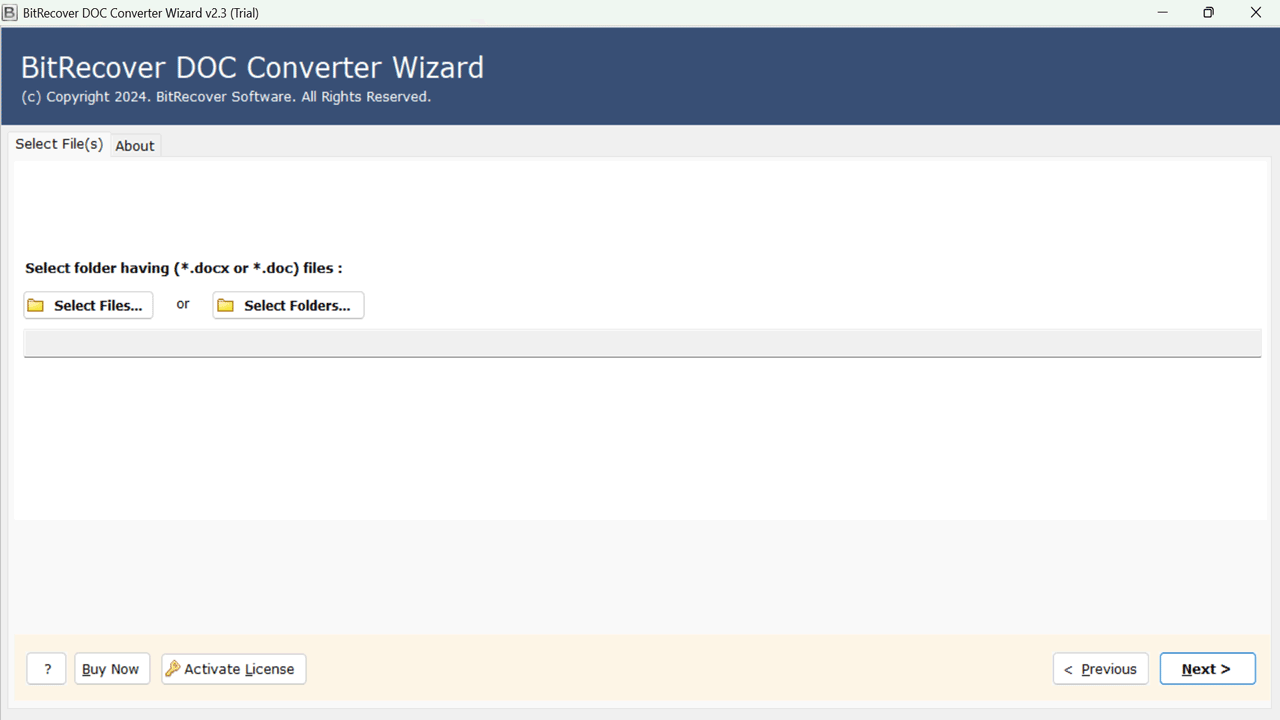
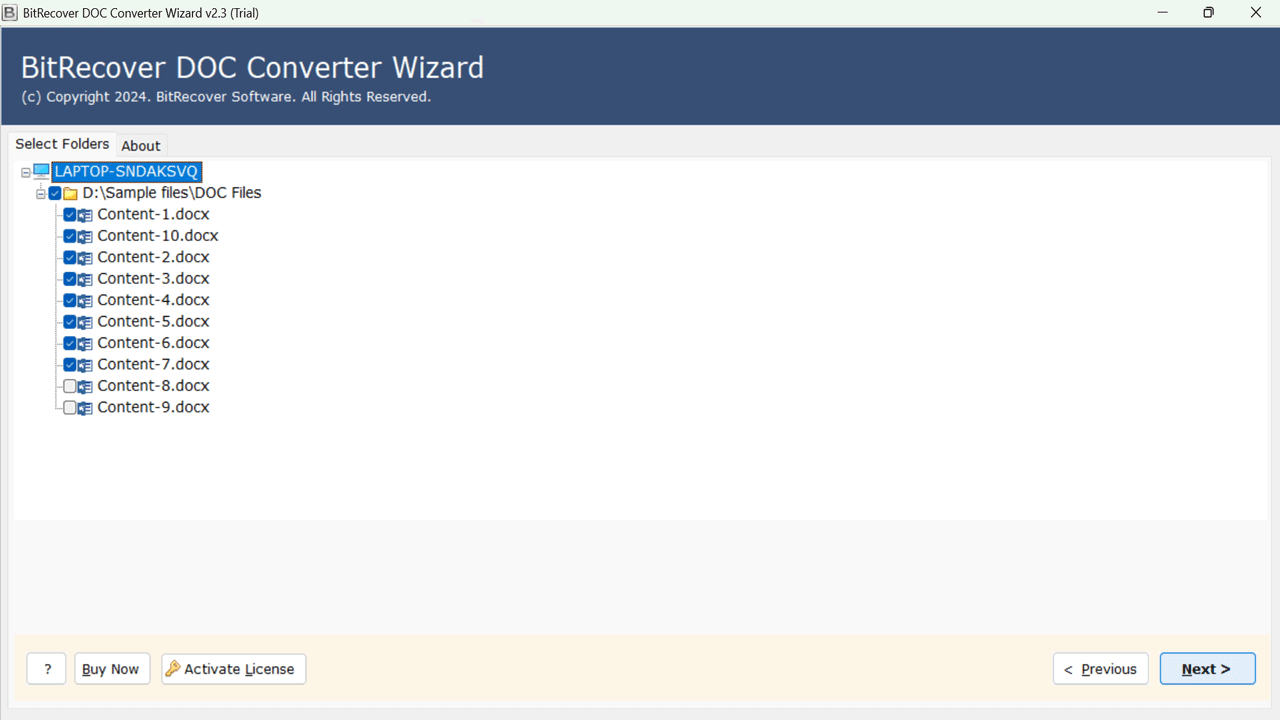
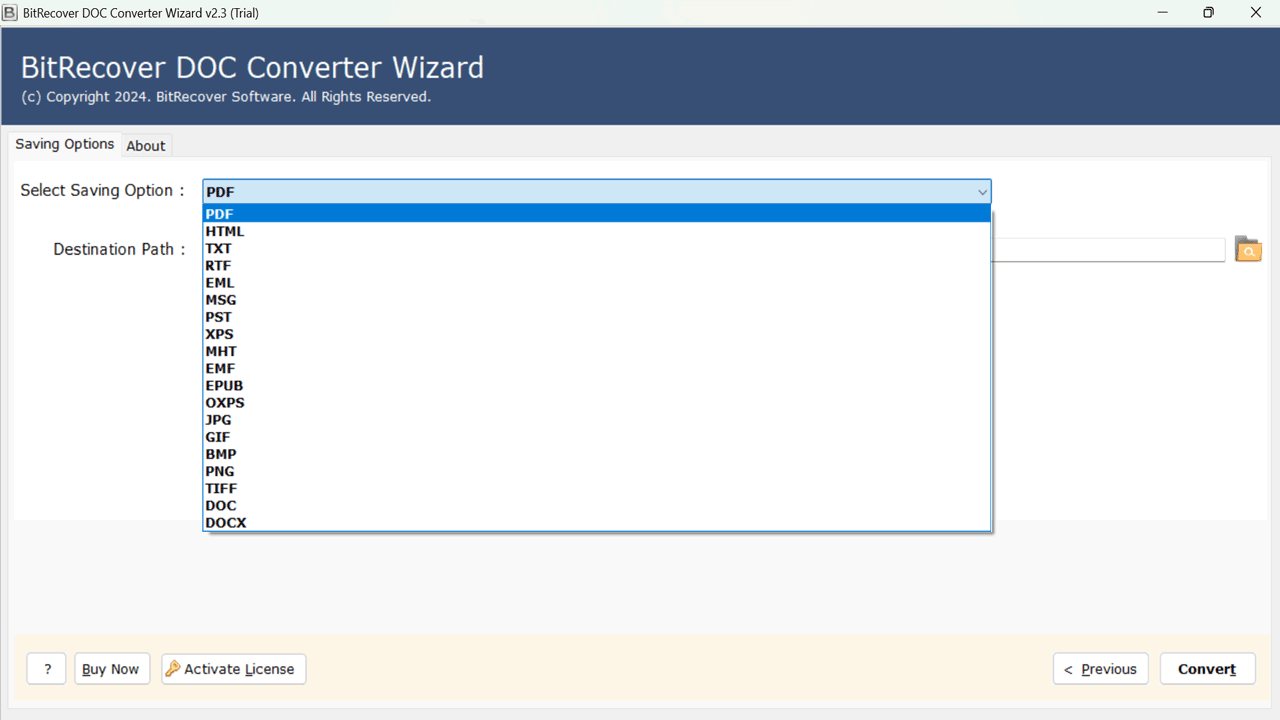
来自 BitRecover 的其他应用
BitRecover VBA Password RemoverBitRecover SaaSThis is the easiest solution to remove VBA Password from XLSM files without any type of errors.
SaaSThis is the easiest solution to remove VBA Password from XLSM files without any type of errors.
Applicable to: SaaS
SaaS
NaN out of 5
BitRecover PDF Password RemoverBitRecover SaaSRemove PDF file password easily in bulk, preserve formatting, and save them anywhere.
SaaSRemove PDF file password easily in bulk, preserve formatting, and save them anywhere.
Applicable to: SaaS
SaaS
NaN out of 5
BitRecover CDR to PDF ConverterBitRecover SaaSEasily convert CDR to PDF format while maintaining original quality and layout
SaaSEasily convert CDR to PDF format while maintaining original quality and layout
Applicable to: SaaS
SaaS
NaN out of 5
BitRecover CDR File ConverterBitRecover SaaSBest solution for all CorelDraw to effortlessly convert CDR file to PDF, JPG, and Word formats.
SaaSBest solution for all CorelDraw to effortlessly convert CDR file to PDF, JPG, and Word formats.
Applicable to: SaaS
SaaS
NaN out of 5
BitRecover EML to PDF ConverterBitRecover SaaSExpert’s recommended tool to batch convert EML files to PDF in original quality effortlessly
SaaSExpert’s recommended tool to batch convert EML files to PDF in original quality effortlessly
Applicable to: SaaS
SaaS
NaN out of 5
By getting this product, I give Microsoft permission to use or share my account information so that the provider can contact me regarding this product and related products. I agree to the provider's 使用条款 and 隐私策略 and understand that the rights to use this product do not come from Microsoft, unless Microsoft is the provider. Use of 条款 is governed by separate 隐私 and {4}.