开始时间 免费

Unlock Forgotten Password-Protected PST Files - Safe, Fast, and Reliable!
Unlock Forgotten Password-Protected PST Files - Safe, Fast, and Reliable!
Have you forgotten the password to your Outlook PST file? Don't worry! DRS Softech PST Password Remover is a powerful, user-friendly software designed to recover or remove passwords from PST (Personal Storage Table) files. Whether you’ve forgotten your PST password or need to access a locked file, this tool provides a quick and secure solution without compromising data integrity.
With its advanced algorithm, this PST Password Remover efficiently decrypts PST passwords, allowing seamless access to emails, contacts, calendars, and other Outlook data. It supports all versions of Microsoft Outlook (2003, 2007, 2010, 2013, 2016, 2019, and 2021) and works on both 32-bit & 64-bit Windows systems.
Key Features of PST Password Remover Tool
Instant PST Password Removal
This tool quickly removes passwords from encrypted PST files without needing the original password. And you will gain access to your Outlook data in just a few clicks.
No Data Loss or File Corruption
It always ensures complete data integrity by unlocking PST files without altering or damaging emails, attachments, calendar items, contacts, and other mailbox content.
Supports All PST File Formats
This supports both ANSI (Outlook 2002 and earlier) and Unicode (Outlook 2003 and later) PST files across all Microsoft Outlook versions.
Handles Large PST Files Smoothly
If you have a large PST file, this tool can also efficiently process oversized or archive PST files without any interruption, making it ideal for corporate users with large mailbox backups.
User-Friendly Graphical Interface
This tool is designed with a clean and intuitive interface to simplify the whole unlocking process, even for users with minimal technical experience or no experience at all.
Batch Password Removal Option
Unlock multiple PST files in one go, saving valuable time for administrators and professionals managing numerous Outlook data files.
Displays PST File Information
Before proceeding with the unlock process, it shows basic file details such as file name, size, and encryption type to help you verify the selected files.
Why Choose DRS Softech PST Password Remover?
With its efficient password recovery, wide compatibility, and secure unlocking process, this tool is the perfect choice for individuals and businesses alike. Whether you need to recover a forgotten password or remove encryption from multiple PST files, DRS Softech PST Password Remover delivers a fast and reliable solution
How It Works – Unlock Your PST File in 4 Simple Steps
Download and install the DRS Softech PST Password Remover on your PC. The setup is quick, lightweight, and requires no technical expertise.
Launch the tool and click to browse and select the password-protected Outlook PST file you want to unlock.
Click on the “Remove Password” or “Recover Password” button, depending on your need. The software instantly processes the file and unlocks it.
Now, open the unlocked PST file in Microsoft Outlook and access your emails, attachments, contacts, and other items without any password restrictions.
Free Trial: Download the Free PST Password Remover now to test how effortlessly it removes PST passwords.
概览
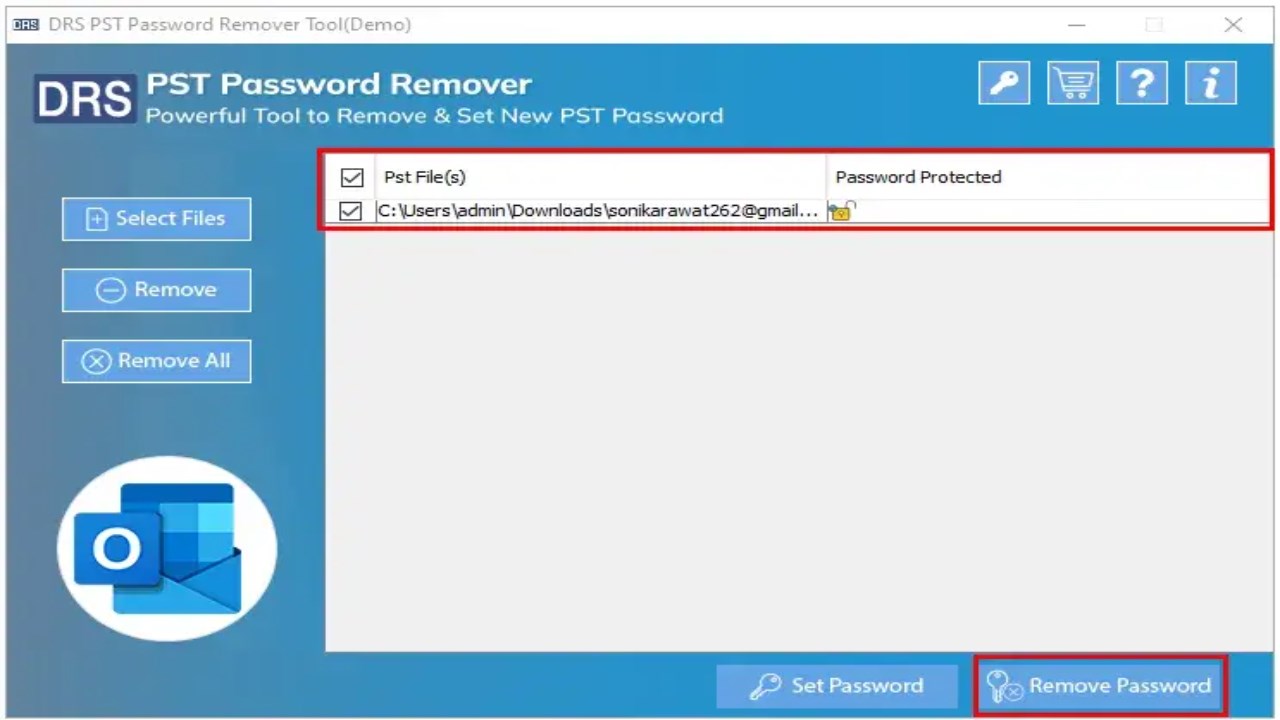
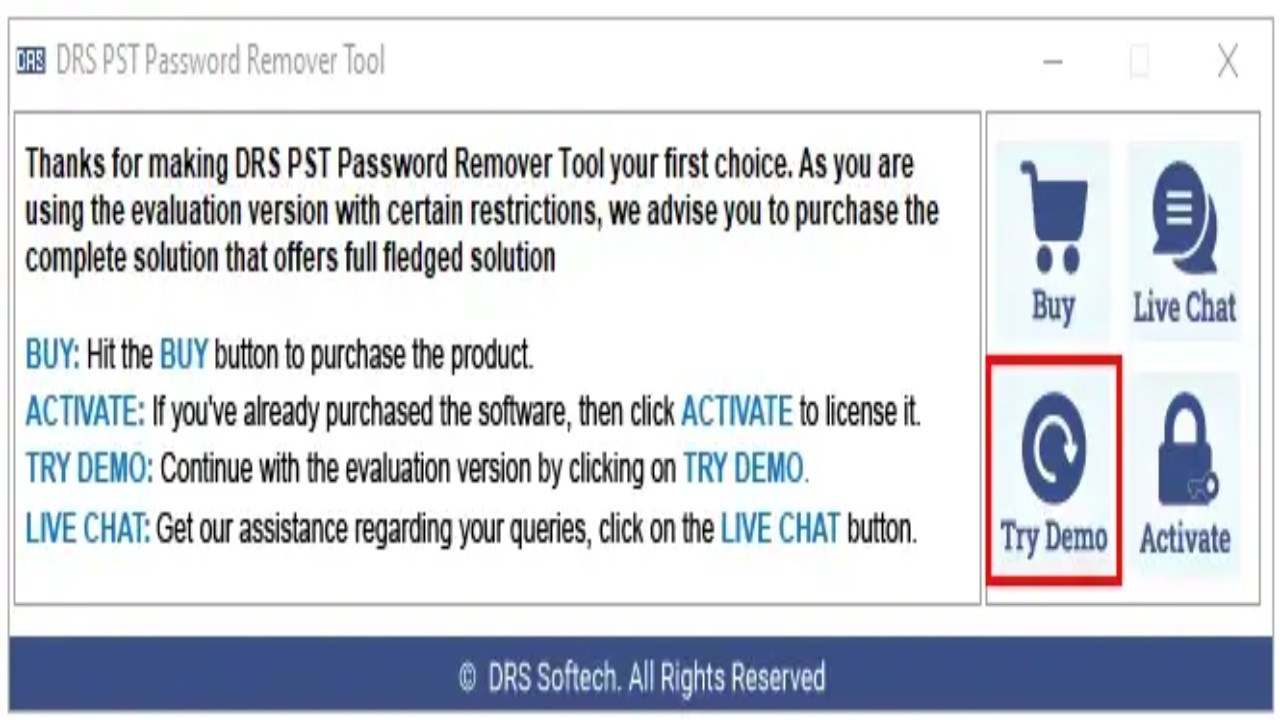
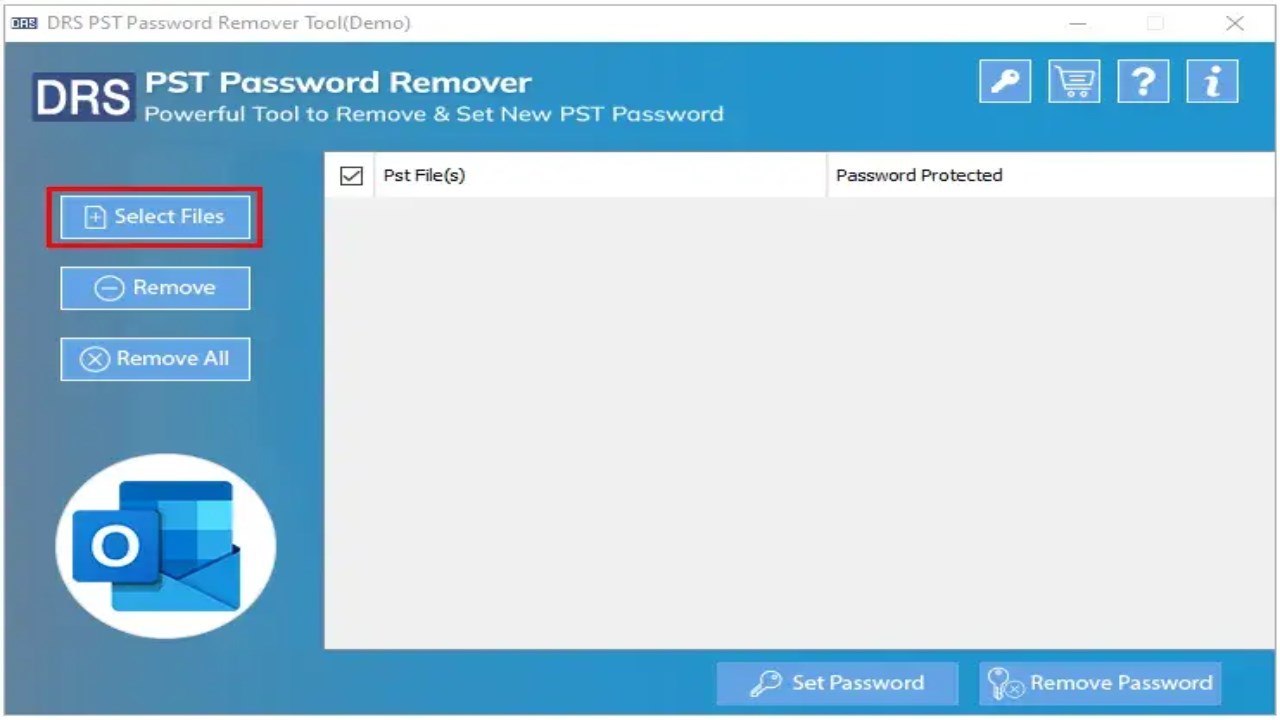
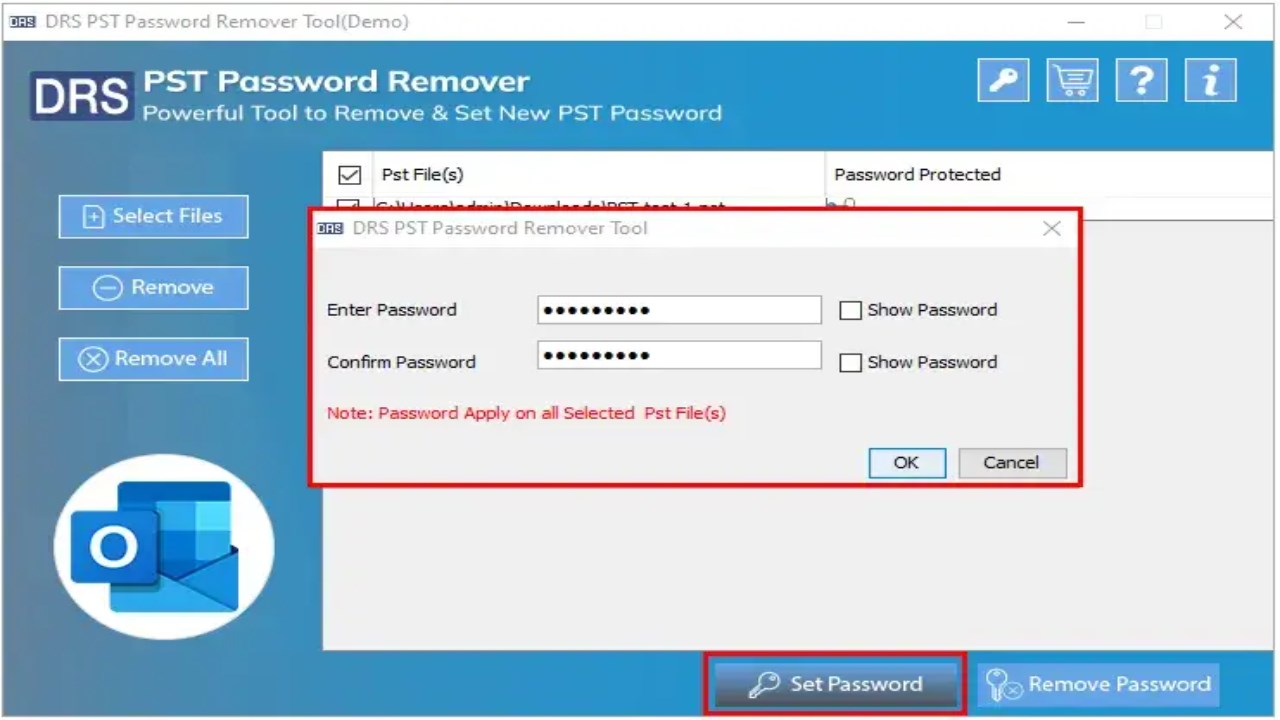
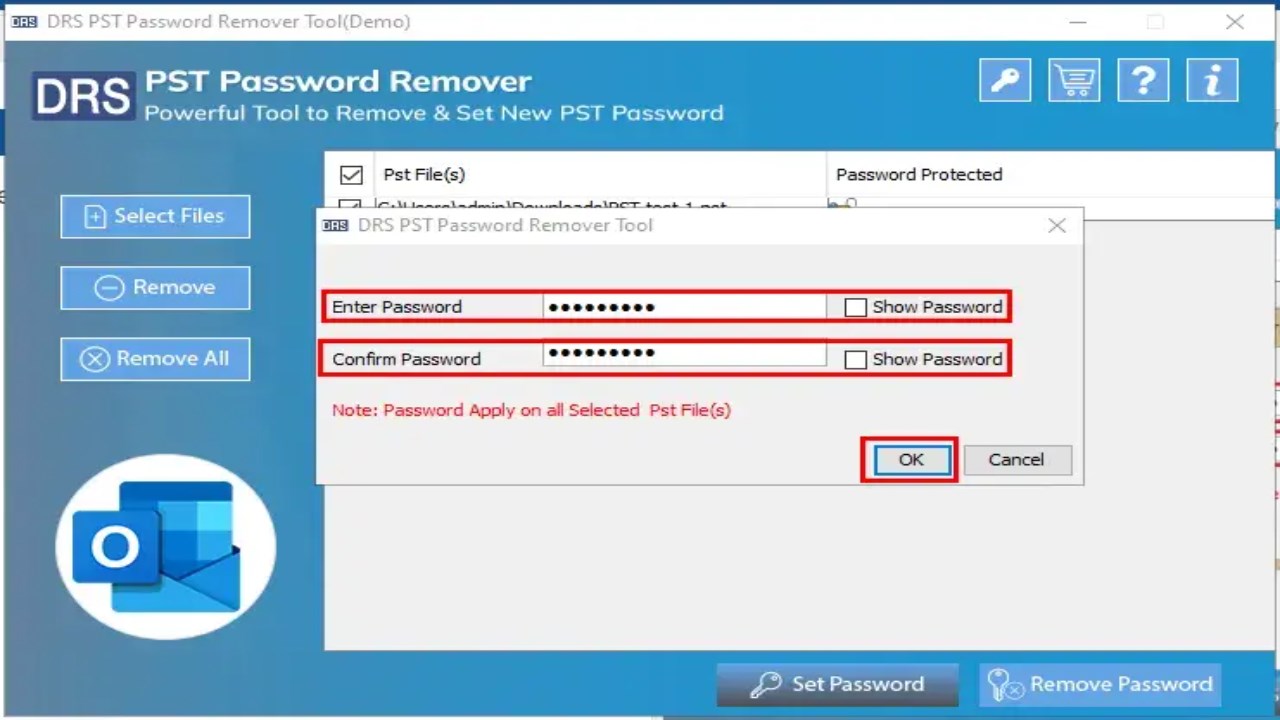
来自 Cigati Solutions 的其他应用

Cigati OneDrive Duplicate Finder and RemoverCigati Solutions SaaSBest Software to Find and Delete Duplicate OneDrive Files and Photos in One Click
SaaSBest Software to Find and Delete Duplicate OneDrive Files and Photos in One Click
Applicable to: SaaS
SaaS
NaN out of 5

Cigati PST to Office 365 Migration ToolCigati Solutions SaaSProfessional Solution to Import/Upload PST File to Office 365 Mailbox Account
SaaSProfessional Solution to Import/Upload PST File to Office 365 Mailbox Account
Applicable to: SaaS
SaaS
NaN out of 5

Cigati Export Office 365 to PST ToolCigati Solutions SaaSCigati tool exports Office 365 mailboxes to PST securely with advanced filters and data integrity.
SaaSCigati tool exports Office 365 mailboxes to PST securely with advanced filters and data integrity.
Applicable to: SaaS
SaaS
NaN out of 5

DRS Softech EML Converter SoftwareCigati Solutions SaaSSeamlessly convert EML files to various formats and email platforms.
SaaSSeamlessly convert EML files to various formats and email platforms.
Applicable to: SaaS
SaaS
NaN out of 5

Cigati PST Duplicate Email RemoverCigati Solutions SaaSQuickly detect and remove duplicate items from PST files: emails, contacts, calendars, etc.
SaaSQuickly detect and remove duplicate items from PST files: emails, contacts, calendars, etc.
Applicable to: SaaS
SaaS
NaN out of 5
By getting this product, I give Microsoft permission to use or share my account information so that the provider can contact me regarding this product and related products. I agree to the provider's 使用条款 and 隐私策略 and understand that the rights to use this product do not come from Microsoft, unless Microsoft is the provider. Use of 条款 is governed by separate 隐私 and {4}.