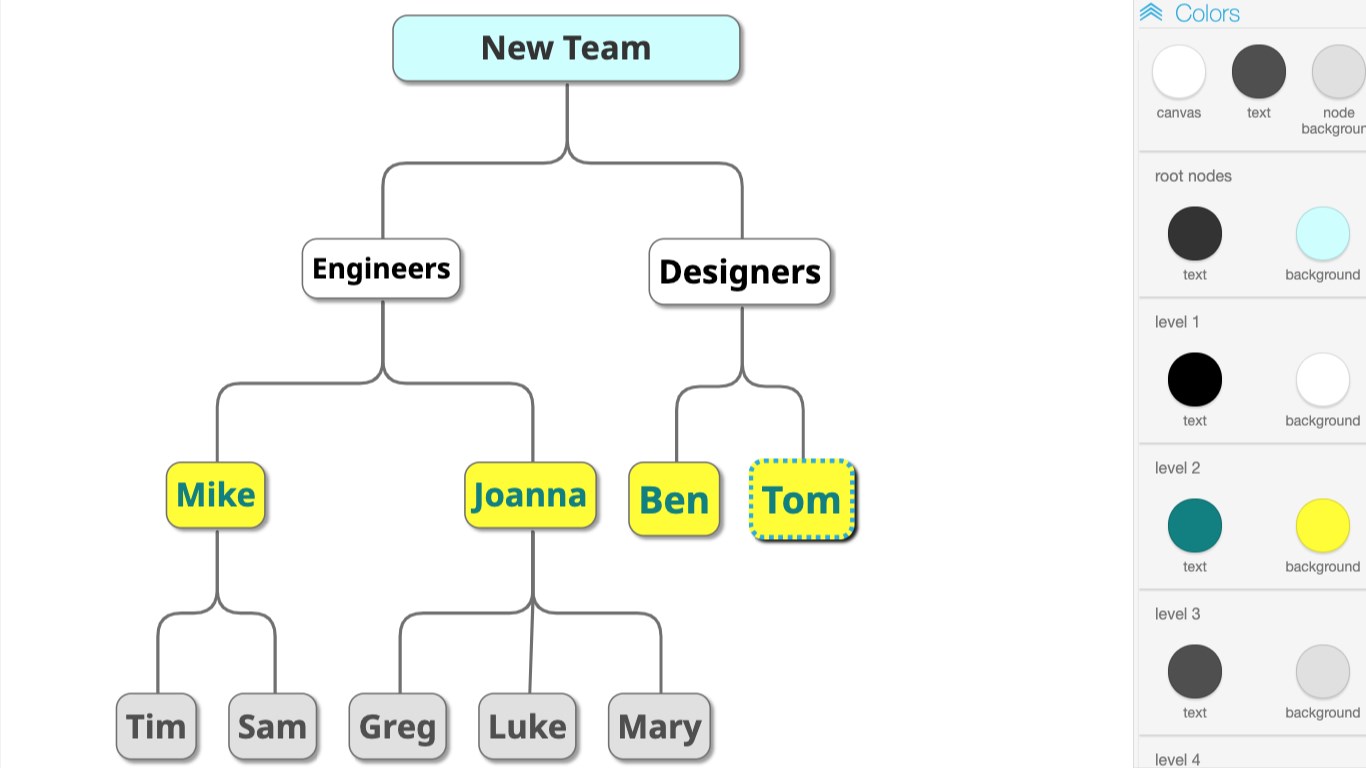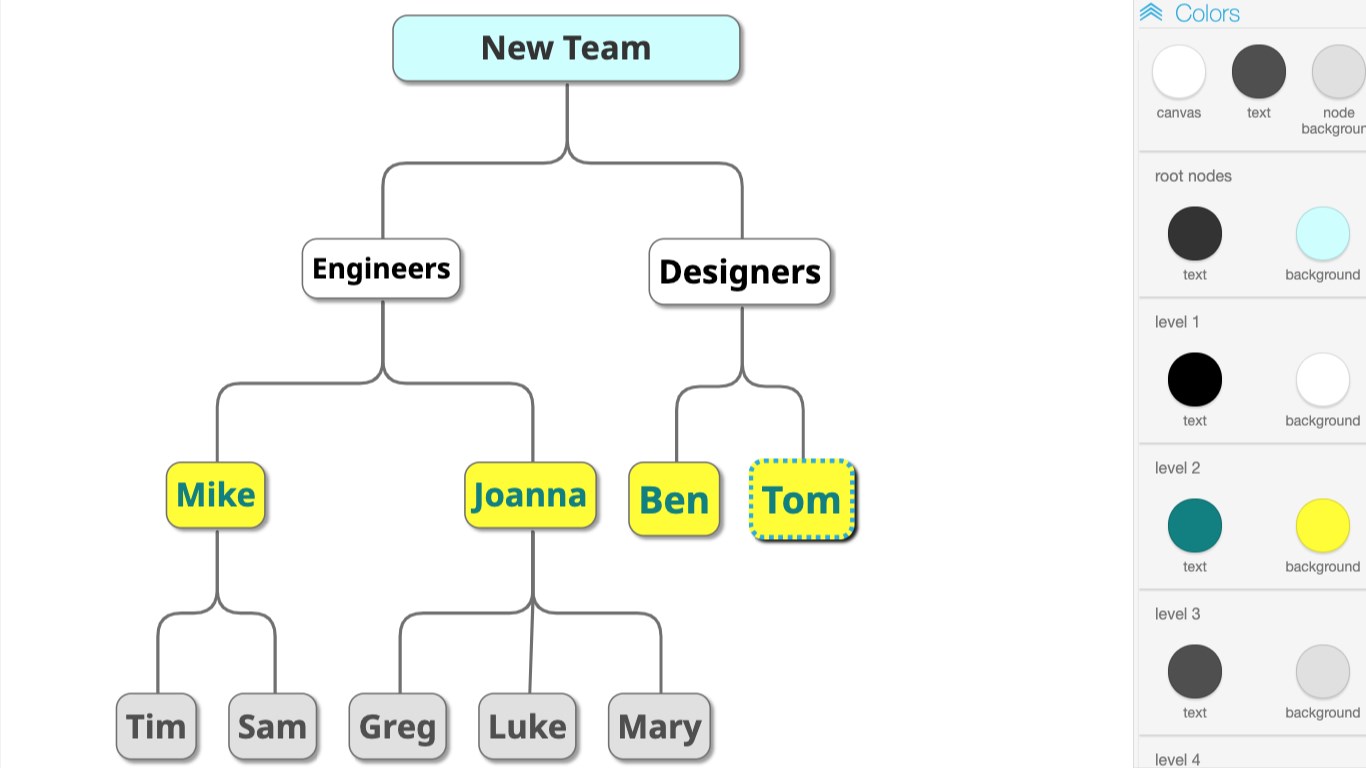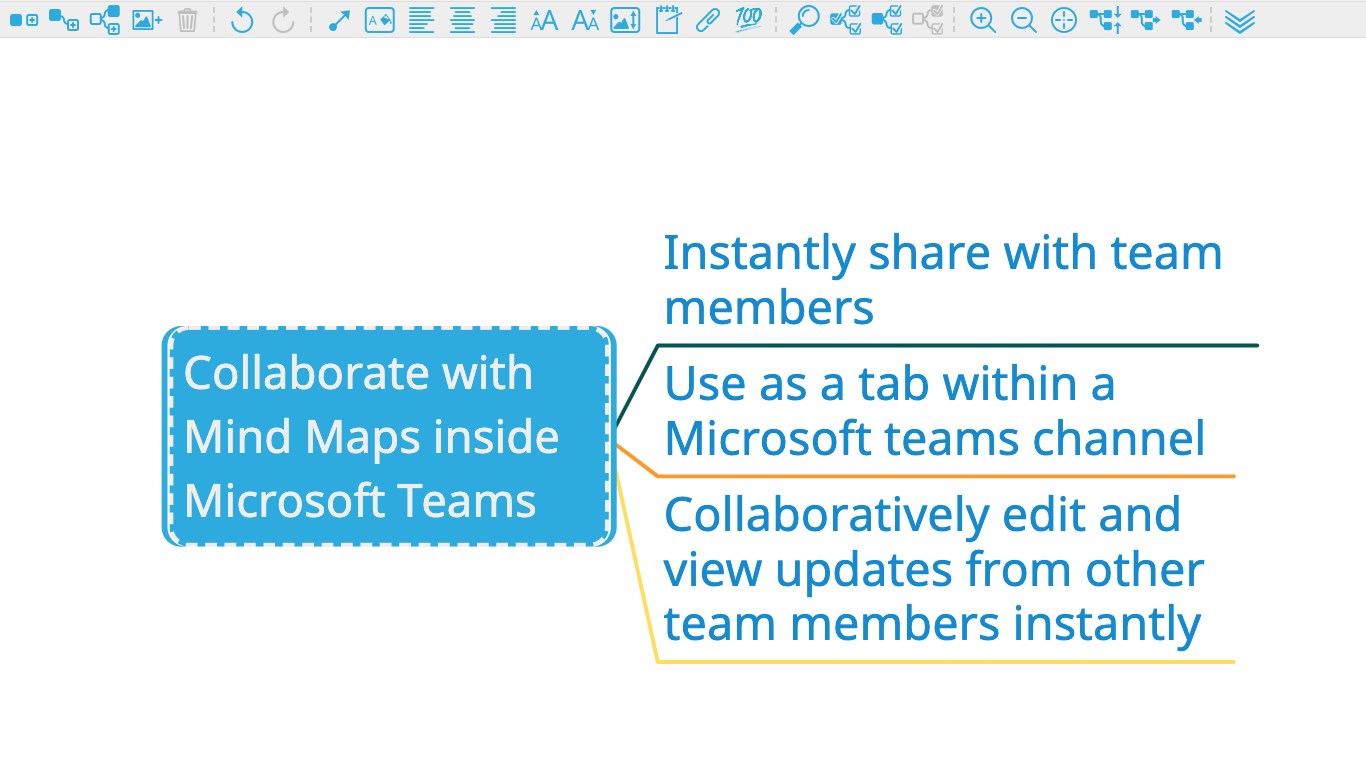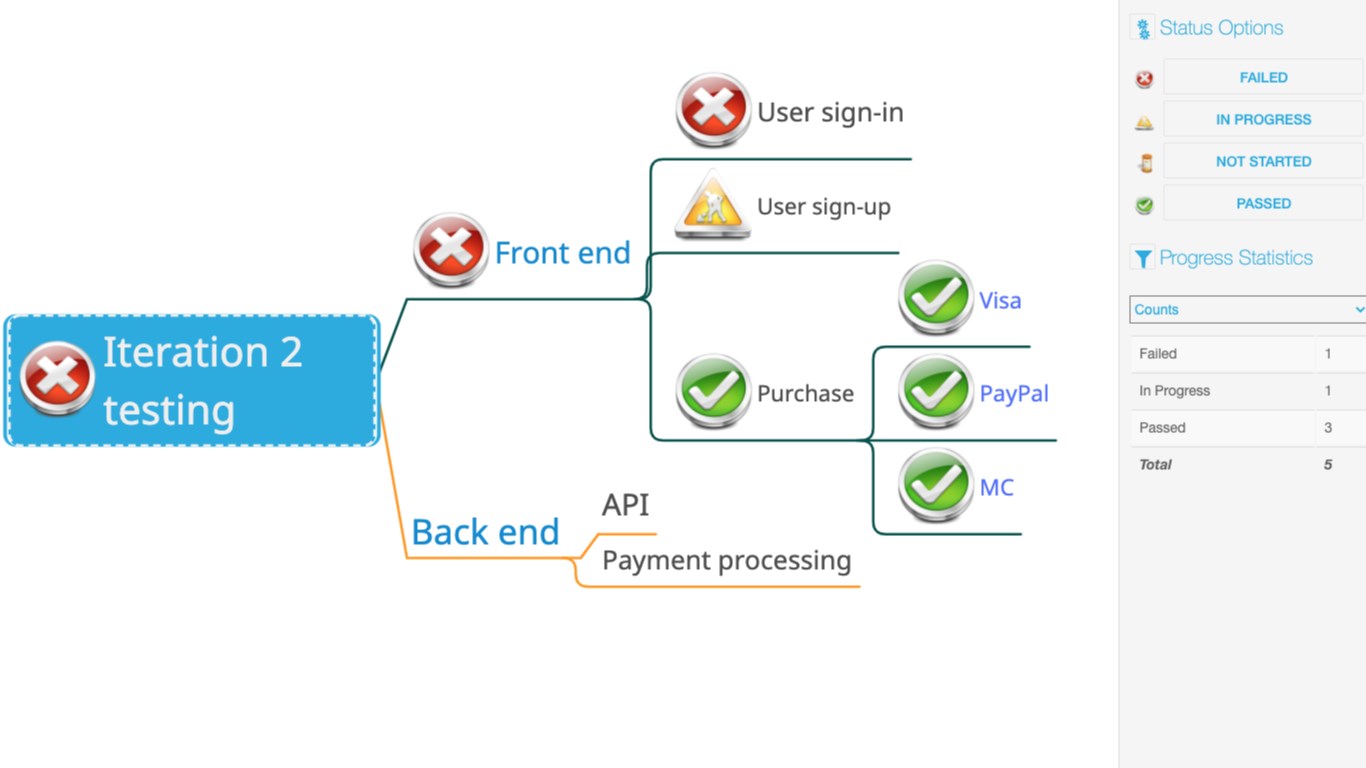價格 可能需要個別購買
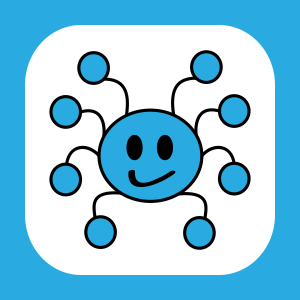
Create and share collaborative mind maps in Teams tabs
MindMup allows you to easily visualise ideas using mind maps, spider diagrams, concept maps, argument visualisations and hierarchical charts.
Mindmup's unique visual interface is designed for ease of use, and will help you focus on your ideas, removing all the distractions while mindmapping.
This app allows you to embed interactive collaborative mind maps in any Teams channel, and instantly share with other team members.
MindMup integrates with Microsoft Teams, allowing organisations with Office 365 accounts to easily collaborate on mind maps and share ideas
with pre-existing groups, instead of having re-create teams within MindMup. This application also allows you to use integrated Office 365 authentication
and single-sign on when working on mind maps, to simplify user onboarding and administration.
Why use MindMup?
Teachers and students use MindMup to visualise relationships between concepts, create outlines for writing assignments, keep lesson notes and prepare for tests and exams.
Visual thinkers use MindMup to prepare presentations, outline ideas, take meeting notes and provide a structure for discussions.
Teams use MindMup to collaboratively plan projects and track progress on activities.
Collaborate easily
MindMup has powerful keyboard shortcuts to speed up your work, and the interface is optimised for frictionless work and designed to get out of your way.
Create storyboards
Use a frictionless planning canvas to capture and organise your thoughts, and then put them into a powerful storyboard to turn a hierarchy of ideas into a sequence of slides.
Plan and manage projects
Add measurements to map nodes to automatically calculate cost, completion and other important factors. Manage project progress easily with icons and priorities.
Structure writing
Use notes and attachments to quickly create a structure for an article or a writing assignment, then create a document outline and continue editing in your faviourite writing tool.
Publish and export mind maps
Convert mind maps easily to images, document outlines, PDF, or even a static HTML document ready to embed into your web site or publish to social networks.
Prerequisites
To use this app, you must belong to an organisation that has an active MindMup Gold organisational subscription.
Visit mindmup.com for more information.
應用程式功能
使用此應用程式時,
- 可以在網際網路上傳送資料
- 此應用程式可以存取使用中訊息內的個人資訊,例如電話號碼、郵寄地址或 URL 等等。該應用程式可能會將此資料傳送給第三方服務。對於您信箱中的其他項目則無法讀取或修改。
概覽